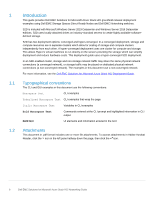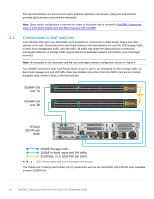Dell S3048-ON EMC Solutions for Microsoft Azure Stack HCI Networking Guide - Page 7
Hardware Overview
 |
View all Dell S3048-ON manuals
Add to My Manuals
Save this manual to your list of manuals |
Page 7 highlights
2 2.1 Hardware Overview This section briefly describes the hardware used to validate the deployment examples in this document. Appendix A contains a complete listing of hardware and software validated for this guide. Dell EMC Networking S5248F-ON The Dell EMC Networking S5248F-ON is a 1-Rack Unit (RU), multilayer switch with 48xSFP28 25GbE ports, 2xQSFP28-DD ports (2x100GbE per port), and 4xQSFP28 100GbE ports. This guide uses two S5248F-ONs as leaf switches for in-band traffic. Section 2.5 contains a list of supported leaf switches for S2D. 2.2 Dell EMC Networking S5248F-ON Dell EMC Networking S3048-ON The Dell EMC Networking S3048-ON is a 1-RU switch with forty-eight 1000BASE-T ports and four 10GbE SFP+ ports. This guide uses one S3048-ON for out-of-band (OOB) management traffic. 2.3 Dell EMC Networking S3048-ON Dell EMC S2D Ready Nodes Dell EMC Microsoft Storage Spaces Direct Ready Nodes are pre-configured with certified components that simplify ordering and reduce deployment risks. S2D Ready Nodes are built on Dell EMC PowerEdge R740xd2, R740xd, R640, and R440 servers and are available in Hybrid (mix of HDD and SSD), All-Flash (SSD), and NVMe storage configurations. See the Dell EMC Microsoft Storage Spaces Direct Ready Nodes page for detailed configuration options. Four R740xd S2D Ready Nodes with Hybrid storage configurations are used in the examples in this guide. PowerEdge R740xd S2D Ready Node 7 Dell EMC Solutions for Microsoft Azure Stack HCI Networking Guide