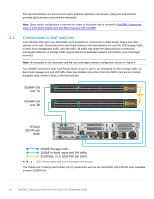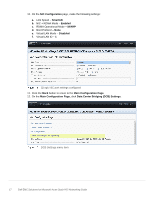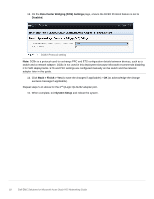Dell S3048-ON EMC Solutions for Microsoft Azure Stack HCI Networking Guide - Page 13
Adapter/RDMA/DCB options, VLANs and IP addressing
 |
View all Dell S3048-ON manuals
Add to My Manuals
Save this manual to your list of manuals |
Page 13 highlights
4.4 4.5 Adapter/RDMA/DCB options This guide is applicable to the following network adapter, RDMA, and DCB combinations: • QLogic QL41262 - iWARP with or without DCB • Mellanox ConnectX-4 Lx - RoCEv2 with or without DCB VLANs and IP addressing Table 2 shows the three VLANs used in this deployment. VLAN 1611 uses the 10GbE connections for inband management and VM traffic. VLANs 1613 and 1614 are for storage traffic on the 25GbE links. A gateway is configured using Virtual Router Redundancy Protocol (VRRP) to allow VLAN 1611 traffic to be routed. A virtual IP address, 172.16.11.254 in this example, is shared by the two leaf switches. Storage traffic on VLANs 1613 and 1614 is not routed in this deployment. VLAN 1611 traffic uses a Hyper-V virtual switch (vSwitch), named ProdSwitch in this example, configured for Switch Embedded Teaming (SET). SET allows between one and eight physical Ethernet network adapters to be grouped into one or more software-based virtual network adapters. The two storage VLANs in this deployment use the physical NICs instead of a vSwitch for best performance. VLAN ID VLANs and network IP addresses Description Network Gateway vSwitch 1611 In-Band management and VM traffic 172.16.11.0/24 172.16.11.254 ProdSwitch 1613 Storage 1 172.16.13.0/24 Not used Not used 1614 Storage 2 172.16.14.0/24 Not used Not used The FQDNs, VLAN IDs, and IP addresses used in this guide are shown in Table 3. Item Host VLAN and IP address configuration FQDN VLAN ID S2D Ready Node 1 storage-01.dell.lab 1611 1613 1614 S2D Ready Node 2 storage-02.dell.lab 1611 1613 1614 S2D Ready Node 3 storage-03.dell.lab 1611 1613 1614 S2D Ready Node 4 storage-04.dell.lab 1611 1613 1614 Management system mgmt-01.dell.lab 1611 S2D Cluster cluster-01.dell.lab 1611 IP address 172.16.11.1 172.16.13.1 172.16.14.1 172.16.11.2 172.16.13.2 172.16.14.2 172.16.11.3 172.16.13.3 172.16.14.3 172.16.11.4 172.16.13.4 172.16.14.4 172.16.11.5 172.16.11.250 13 Dell EMC Solutions for Microsoft Azure Stack HCI Networking Guide