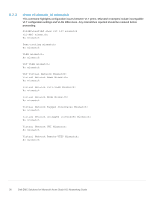Dell S3048-ON EMC Solutions for Microsoft Azure Stack HCI Networking Guide - Page 34
Mellanox ConnectX-4 Lx adapters set
 |
View all Dell S3048-ON manuals
Add to My Manuals
Save this manual to your list of manuals |
Page 34 highlights
Eth1/1/21:1,1/1/22:1,1/1/23:1,1/1/24:1,1/1/31:1 1613 Active Storage_1 1614 Active Storage_2 4094 Active A T Eth1/1/1-1/1/4 T Po1000 T Eth1/1/1-1/1/4 T Po1000 T Po1000 8.1.3 show lldp neighbors The show lldp neighbors command is useful for identifying connected equipment by port. Note: Mellanox ConnectX-4 Lx adapters set to "Host in Charge" per Section 9.12 have LLDP disabled. After the "Host in Charge" setting is made, switch ports connected to the Mellanox adapters will not appear in the output of this command. S5248F-Leaf1A# show lldp neighbors Loc PortID Rem Host Name Rem Port Id Rem Chassis Id ------ ethernet1/1/1 Not Advertised 24:8a:07:8e:9f:1b 24:8a:07:8e:9f:1d ethernet1/1/2 Not Advertised 24:8a:07:9a:ac:8b 24:8a:07:9a:ac:8d ethernet1/1/21:1 Not Advertised e4:43:4b:1e:3c:cc e4:43:4b:1e:3c:cc ethernet1/1/22:1 Not Advertised e4:43:4b:1e:30:aa e4:43:4b:1e:30:aa ethernet1/1/23:1 Not Advertised e4:43:4b:1e:3f:30 e4:43:4b:1e:3f:30 ethernet1/1/24:1 Not Advertised e4:43:4b:1e:31:54 e4:43:4b:1e:31:54 ethernet1/1/3 Not Advertised 24:8a:07:9a:ac:a3 24:8a:07:9a:ac:a5 ethernet1/1/31:1 Not Advertised 18:66:da:71:50:a4 18:66:da:71:50:a4 ethernet1/1/4 Not Advertised 24:8a:07:8e:9d:fb 24:8a:07:8e:9d:fd ethernet1/1/49 S5248F-Leaf1B ethernet1/1/49 3c:2c:30:10:34:00 ethernet1/1/50 S5248F-Leaf1B ethernet1/1/50 3c:2c:30:10:34:00 ethernet1/1/51 S5248F-Leaf1B ethernet1/1/51 3c:2c:30:10:34:00 ethernet1/1/52 S5248F-Leaf1B ethernet1/1/52 3c:2c:30:10:34:00 mgmt1/1/1 R168U39-S3048 ethernet1/1/38 74:e6:e2:f5:c8:80 8.1.4 show vrrp brief In this deployment, VRRP is configured on the in-band management VLAN, 1611, to provide gateway redundancy for management and VM traffic. The output from the show vrrp brief command shows the master and virtual IP addresses and whether the switch is in the master or backup role. The switch configured with the largest priority value, shown in the Priority column, is the VRRP master. S5248F-Leaf1A# show vrrp brief Interface Group Priority Prempt State Version Master addr(s) Virtual addr vlan1611 IPv4 11 150 true master 2 172.16.11.252 172.16.11.254 34 Dell EMC Solutions for Microsoft Azure Stack HCI Networking Guide