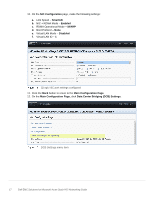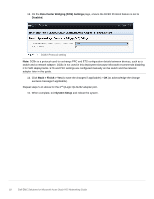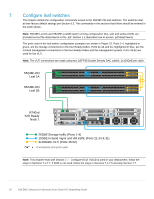Dell S3048-ON EMC Solutions for Microsoft Azure Stack HCI Networking Guide - Page 21
Virtualization Mode, Back > Finish > Yes, System Setup
 |
View all Dell S3048-ON manuals
Add to My Manuals
Save this manual to your list of manuals |
Page 21 highlights
10. Verify Virtualization Mode is set to None. Virtualization Mode set to None 11. Click Back > Finish > Yes (to save the changes if applicable) > OK (to acknowledge the change success message if applicable). Repeat steps 5-11 above for the 2nd Mellanox adapter port. 12. When complete, exit System Setup and reboot the system. 21 Dell EMC Solutions for Microsoft Azure Stack HCI Networking Guide

21
Dell EMC Solutions for Microsoft Azure Stack HCI Networking Guide
10. Verify
Virtualization Mode
is set to
None
.
Virtualization Mode set to None
11. Click
Back > Finish > Yes
(to save the changes if applicable) >
OK
(to acknowledge the change
success message if applicable).
Repeat steps 5-11 above for the 2
nd
Mellanox adapter port.
12. When complete, exit
System Setup
and reboot the system.