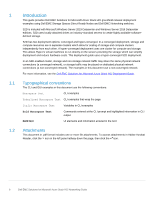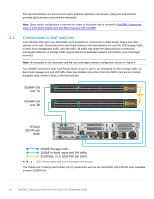Dell S3048-ON EMC Solutions for Microsoft Azure Stack HCI Networking Guide - Page 6
Introduction
 |
View all Dell S3048-ON manuals
Add to My Manuals
Save this manual to your list of manuals |
Page 6 highlights
1 1.1 1.2 Introduction This guide provides Dell EMC Solutions for Microsoft Azure Stack HCI greenfield network deployment examples using Dell EMC Storage Spaces Direct Ready Nodes and Dell EMC Networking switches. S2D is included with Microsoft Windows Server 2019 Datacenter and Windows Server 2016 Datacenter editions. S2D uses locally attached drives on industry-standard servers to create highly available softwaredefined storage. S2D has two deployment options: converged and hyper-converged. In a converged deployment, storage and compute resources are in separate clusters which allow for scaling of storage and compute clusters independently from each other. A hyper-converged deployment uses one cluster for compute and storage. This allows Hyper-V virtual machines to run directly on the servers providing the storage which can simplify deployment and reduce hardware costs. This deployment guide uses a hyper-converged S2D deployment. In an S2D-enabled cluster, storage and non-storage network traffic may share the same physical network connections (a converged network), or storage traffic may be placed on dedicated physical network connections (a non-converged network). The examples in this document use a non-converged network. For more information, see the Dell EMC Solutions for Microsoft Azure Stack HCI Deployment Guide. Typographical conventions The CLI and GUI examples in this document use the following conventions: Monospace Text CLI examples Underlined Monospace Text CLI examples that wrap the page Italic Monospace Text Variables in CLI examples Bold Monospace Text Commands entered at the CLI prompt and highlighted information in CLI output Bold text UI elements and information entered in the GUI Attachments This document in .pdf format includes one or more file attachments. To access attachments in Adobe Acrobat Reader, click the icon in the left pane halfway down the page, then click the icon. 6 Dell EMC Solutions for Microsoft Azure Stack HCI Networking Guide