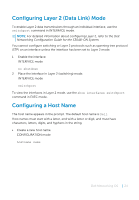Dell S3048-ON Networking S3048–ON Getting Started Guide - Page 20
Dell Networking OS, Dell Networking Configuration Guide for the S3048-Open Networking - default password
 |
View all Dell S3048-ON manuals
Add to My Manuals
Save this manual to your list of manuals |
Page 20 highlights
3 Dell Networking OS To initially configure the Dell Networking operating system (OS), use the following sections. NOTE: This chapter applies ONLY if you already have the Dell Networking OS installed on your system from the factory. If you are installing a third-party OS, refer to your third-party OS documentation. NOTE: For complete installation and configuration information, refer to the following documents at www.dell.com/support: • Dell Networking Installation Guide for the S3048-Open Networking (ON) System. • Dell Networking Command Line Reference Guide for the S3048-Open Networking (ON) System. • Dell Networking Configuration Guide for the S3048-Open Networking (ON) System. • Dell Networking Release Notes for the S3048-Open Networking (ON) System. Topics: • Enter the Initial Configuration Information • Navigating CLI Modes • Accessing the Console • Default Configuration • Configuring Layer 2 (Data Link) Mode • Configuring a Host Name • Accessing the System Remotely • Configuring the Enable Password • Creating a Port-based VLAN • Connect the S3048-ON to the Network Dell Networking OS 20