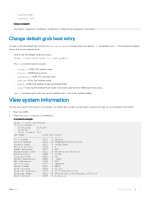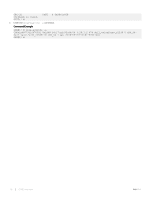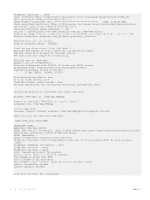Dell S5148F-ON Open Networking Hardware Diagnostic Guide September 2017 - Page 22
Diagnostic test suite, View DIAG versions, Install or upgrade DIAG tools
 |
View all Dell S5148F-ON manuals
Add to My Manuals
Save this manual to your list of manuals |
Page 22 highlights
a Boot into the DIAG OS. b Log in as root. c Install the EDA-DIAG tools package. d Run /opt/dell/diag/bin/edatool. NOTE: To return to your networking operating software, enter the reboot command. Diagnostic test suite After the system boots up, select the EDA-DIAG option to run the diagnostic test suite. NOTE: To select which entry is highlighted, use the up and down arrow keys. Press Enter to select an operating softwareselected OS or enter e to edit the commands before booting. Enter c for a command line. The highlighted entry, displaying *, executes automatically in the operating system. GNU GRUB version 2.02~beta2+e4a1fe391 |ONIE: Install OS | |ONIE: Rescue | |ONIE: Uninstall OS | |ONIE: Update ONIE | |ONIE: Embed ONIE | |*EDA-DIAG | | | | | | | View DIAG versions To display the DIAG version installed in the DIAG OS, use the dpkg -l | grep dn-diags command at the root@dell-diag-os:~ prompt. root@dell-diag-os:/# dpkg -l | grep dn-diags ii dn-diags--on.deb 1.10 amd64 Dell Diagnostics root@dell-diag-os:/# View CPLD versions To view CPLD data, including the fan status, PSU status, current programmed version, and image packed version, use the cpldupgradetool command at the prompt. root@dell-diag-os:/# cpldupgradetool --cpldver CPLD1 Version 0x00 CPLD2 Version 0x01 CPLD3 Version 0x01 CPLD4 Version 0x01 root@dell-diag-os:/# Install or upgrade DIAG tools To install or upgrade the DIAGs in the DIAGs OS, use the dpkg --install dn-diags-DiagOS-3.28.1.02-2016-08-12.deb command. root@dell-diag-os:~#dpkg --install dn-diags--DiagOS-3.28.1.02-2016-08-12.de Selecting previously unselected package dn-diags-.deb. (Reading database ... 18873 files and directories currently installed.) Preparing to unpack dn-diags--DiagOS-3.28.1.02-2016-08-12.deb ... Unpacking dn-diags-.deb (1.10) ... Setting up dn-diags-.deb (1.10) ... root@dell-diag-os:~# 22 Dell EMC DIAG OS