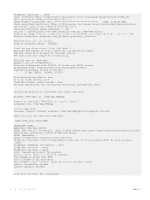Dell S5148F-ON Open Networking Hardware Diagnostic Guide September 2017 - Page 25
cpldupgradetool, Tests, CLI options, Output
 |
View all Dell S5148F-ON manuals
Add to My Manuals
Save this manual to your list of manuals |
Page 25 highlights
cpldupgradetool The cpldupgradetool shows the CPLD version that is being used to upgrade the CPLD. Tests There are no defined tests with cpldupgradetool. CLI options root@dellemc-diag-os:~# cpldupgradetool DellEmc Diag - CPLD Upgrade Tool version 1.1, x.xx.x.x-x build, 2017/05/23, Syntax: cpldupgradetool Print the Help-Text:= cpldupgradetool --h cpldupgradetool -h Print the CPLD versions:= cpldupgradetool --cpldver cpldupgradetool -c Program a new CPLD image into CPLD's by specified index:= cpldupgradetool --write [--index=-1] [--image=] cpldupgradetool -w [-i -1] [-m ] (or) (or) (or) Usage:= -h, --h -c, --cpldver -w, --write -i, --index= -m, --image= Show the help text CPLD version Write operation Index CPLD image Output root@dell-diag-os:/# cpldupgradetool --h Dell Diag - CPLD Upgrade Tool version 1.1, x.xx.x.x build, 2016/08/12, Syntax: cpldupgradetool Print the Help-Text:= cpldupgradetool --h cpldupgradetool -h Print the CPLD versions:= cpldupgradetool --cpldver cpldupgradetool -c Program a new CPLD image into CPLD's by specified index:= cpldupgradetool --write [--index=-1] [--image=] cpldupgradetool -w [-i -1] [-m ] Usage:= -h, --h Show the help text -c, --cpldver CPLD version -w, --write Write operation -i, --index= Index -m, --image= CPLD image root@dell-diag-os:/# (or) (or) (or) root@dell-diag-os:/# cpldupgradetool --cpldver Dell EMC DiagOS tools 25