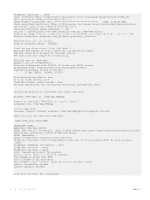Dell S5148F-ON Open Networking Hardware Diagnostic Guide September 2017 - Page 24
Dell EMC DiagOS tools, Diagnostic tools
 |
View all Dell S5148F-ON manuals
Add to My Manuals
Save this manual to your list of manuals |
Page 24 highlights
5 Dell EMC DiagOS tools This section describes how to use the Dell EMC diagnostics operating system (DiagOS). The DiagOS provides a suite of tools to help diagnose issues seen on the system, or to run a health check to ensure that the hardware is operating properly. Diagnostic tools The DiagOS uses standard Linux drivers and contains the following tools you can use to evaluate the health of your system. The tools are packaged for both the DiagOS, which is a simple OS of the same kernel version, and small rootfs to support the tools and drivers. NOTE: By default, the system's I/O modules are down. Power up the I/O modules or the Opticstool and NPUtool reports failures. For information about how to power up the I/O modules, see the Dell EMC Installation Guide for your system at www.dell.com/ support. Topics: • cpldupgradetool • cputool • eepromtool • ethtool • fantool • flashrom • gpiotool • i2ctool • ledtool • lpctool • memtool • nputool • nvramtool • opticstool • pcitool • phytool • pltool • psutool • rtctool • smartctl • smarttool • smbiostool • storagetool • temptool • vmetool • edatool • Diagnostic package 24 Dell EMC DiagOS tools