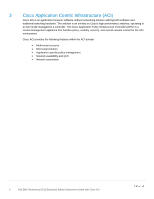Dell S5232F-ON EMC Networking OS10 Enterprise Edition Deployment Guide with Ci - Page 5
Introduction, 1.1 Typographical conventions
 |
View all Dell S5232F-ON manuals
Add to My Manuals
Save this manual to your list of manuals |
Page 5 highlights
1 Introduction Dell EMC Networking is committed to providing customers with modern data center networking technology to be the foundation for digital transformation. Customers can choose from a wide range of industry-standard network applications, operating systems, and hardware platforms to realize cost savings and improvement in service agility. This document provides an example for the deployment of a pair of top-of-rack (ToR) Dell EMC Networking switches into an existing Cisco Application Centric Infrastructure (ACI) environment. The example details how Layer 2 domains can be extended into and out of an ACI fabric with Dell EMC Networking switches in a way that provides high throughput and failure tolerance. The example shows how devices that are connected to Dell EMC Networking switches can be integrated with the ACI fabric to communicate with and access ACI resources. 1.1 Dell EMC Networking S5248F-ON switch The deployment example includes instructions to configure a pair of Dell EMC S5248F-ON switches. The example demonstrates connectivity to a pair of Cisco Nexus C93180YC-EX switches in ACI mode. Table 1 outlines what this document is and is not. Dell EMC Networking OS10EE Deployment Guide with Cisco ACI This guide is This guide is not/does not A reference for basic configuration of a top-ofrack (ToR) pair of switches using OS10EE A guide for all features of OS10EE-based switches An example of one way to add ToR switches to an existing Cisco ACI environment A guide for adding Cisco ACI to a complete leafspine deployment Typographical conventions The CLI and GUI examples in this document use the following conventions: Monospace Text CLI examples Underlined Monospace Text CLI examples that wrap the page Italic Monospace Text Variables in CLI examples Bold Monospace Text Commands entered at the CLI prompt, or to highlight information in CLI output Bold text UI elements and information that is entered in the GUI 5 Dell EMC Networking OS10 Enterprise Edition Deployment Guide with Cisco ACI