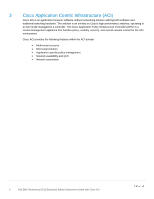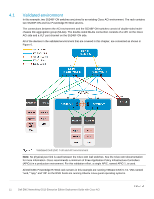Dell S5232F-ON EMC Networking OS10 Enterprise Edition Deployment Guide with Ci - Page 7
Hardware overview, 2.1 Dell EMC Networking S5248F-ON
 |
View all Dell S5232F-ON manuals
Add to My Manuals
Save this manual to your list of manuals |
Page 7 highlights
2 2.1 Hardware overview This section briefly describes the hardware that is used to validate the deployment examples in this document. Appendix B contains a complete listing of hardware and software that is validated for this guide. Note: While the steps in this document were validated using the specified Dell EMC Networking switches and operating systems, they may be used for other Dell EMC Networking switch models using the same networking operating system version or later assuming the switch has the available port numbers, speeds, and types. The two switch models in this section are detailed based on being the most commonly deployed ToR switches in the current portfolio. Dell EMC Networking S5248F-ON The Dell EMC Networking S5248F-ON is a 1-Rack Unit (RU) switch with forty-eight 25GbE SFP28 ports, two 2x100GbE QSFP28-DD ports, and four 100GbE QSFP28 ports. The high-performance S5248F-ON switch is an optimal choice for ToR environments requiring connectivity for 10GbE and 25GbE compute and storage. 2.2 Dell EMC Networking S5248F-ON switch Dell EMC Networking S4148F-ON The Dell EMC Networking S4148F-ON is a 1-RU switch with forty-eight 10GbE SFP+ ports, two 40GbE QSFP+ ports, and four 100GbE QSFP28 ports. The high-performance S4148F-ON switch is an optimal choice for ToR environments requiring connectivity for 10GbE compute and storage. 2.3 Dell EMC Networking S4148F-ON switch Dell EMC Networking S3048-ON The Dell EMC Networking S3048-ON is a 1-RU switch with forty-eight 1GbE BASE-T ports and four 10GbE SFP+ ports. In this document, one S3048-ON supports out-of-band (OOB) management traffic for all examples. Dell EMC Networking S3048-ON 7 Dell EMC Networking OS10 Enterprise Edition Deployment Guide with Cisco ACI