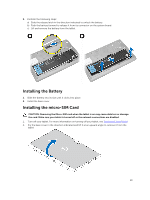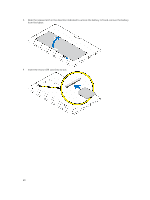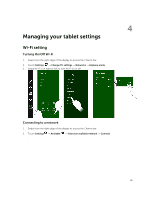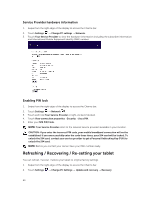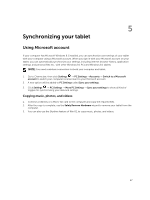Dell Venue 11 Pro Dell Venue Pro 11 -7130/7139 User's Guide - Page 22
Mobile broadband setting - sim card
 |
View all Dell Venue 11 Pro manuals
Add to My Manuals
Save this manual to your list of manuals |
Page 22 highlights
Mobile broadband setting Turning On/Off mobile broadband 1. Swipe from the right edge of the display to access the Charms bar. 2. Touch Settings →Change PC settings → Networks → Airplane mode. 3. Swipe Mobile broadband icon left or right to turn mobile broadband on or off. Connecting to a mobile broadband network 1. Ensure an active SIM card is inserted into the tablet. 2. Swipe from the right edge of the display to access the Charms bar. 22
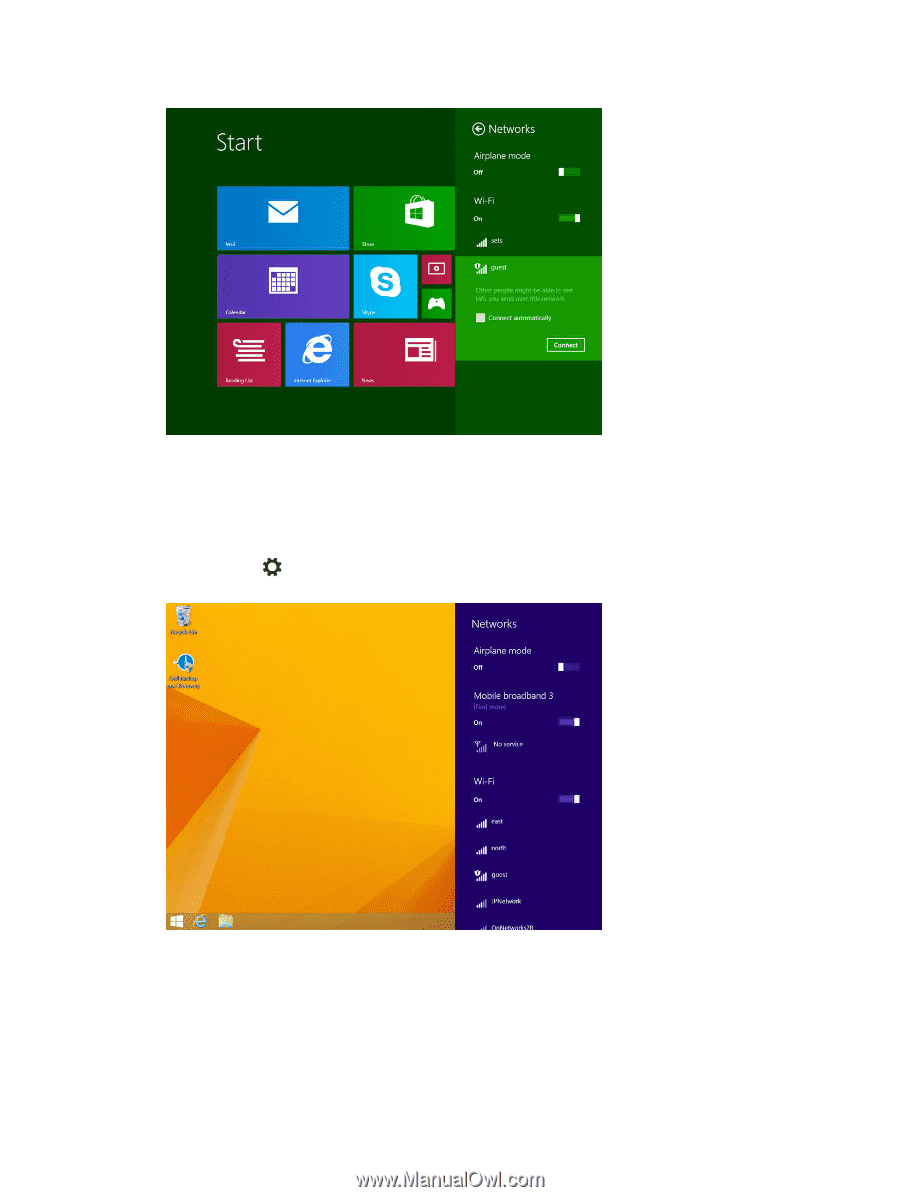
Mobile broadband setting
Turning On/Off mobile broadband
1.
Swipe from the right edge of the display to access the Charms bar.
2.
Touch
Settings
→
Change PC settings
→
Networks
→
Airplane mode
.
3.
Swipe
Mobile broadband
icon left or right to turn mobile broadband on or off.
Connecting to a mobile broadband network
1.
Ensure an active SIM card is inserted into the tablet.
2.
Swipe from the right edge of the display to access the Charms bar.
22