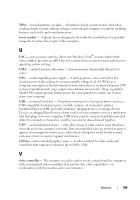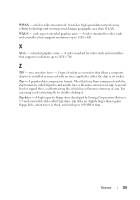Dell Vostro 1000 Owner's Manual - Page 204
End User License Agreement, Dell Support Center - video drivers
 |
View all Dell Vostro 1000 manuals
Add to My Manuals
Save this manual to your list of manuals |
Page 204 highlights
contacting Dell, 165 copying CDs general information, 63 helpful tips, 65 how to, 63 copying DVDs general information, 63 helpful tips, 65 how to, 63 D Dell contacting, 165 support site, 16 Dell Diagnostics about, 111 starting from the Drivers and Utilities media, 113 starting from your hard drive, 111 Dell MediaDirect problems, 132 Dell Network Assistant, 118 Dell Support 3, 116 Dell Support Center, 116 DellConnect, 118 device status lights, 21 diagnostics Dell, 111 display adjusting brightness, 41 description, 21 dual display operation, 43 primary and secondary, 44 removing, 107 switching the video image, 41 display latch, 21 documentation End User License Agreement, 14 online, 16 Product Information Guide, 14 regulatory, 14 safety, 14 warranty, 14 drivers about, 143 identifying, 143 reinstalling, 144 Drivers and Utilities media about, 145 Dell Diagnostics, 111 drives problems, 119 See also hard drive See also optical drive DVD drive problems, 119 DVDs, 63 about, 63 playing, 61 204 Index