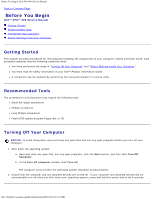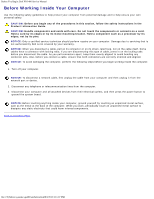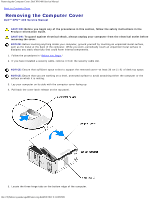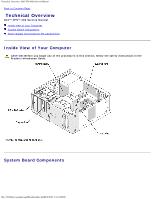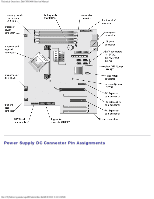Dell XPS 400 9150 XPS 400/Dimension 9150 Service Manual - Page 10
Technical Overview: Dell XPS 400 Service Manual, Inside View of Your Computer, System Board Components
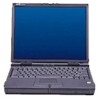 |
View all Dell XPS 400 9150 manuals
Add to My Manuals
Save this manual to your list of manuals |
Page 10 highlights
Technical Overview: Dell XPS 400 Service Manual Back to Contents Page Technical Overview Dell™ XPS™ 400 Service Manual Inside View of Your Computer System Board Components Power Supply DC Connector Pin Assignments Inside View of Your Computer CAUTION: Before you begin any of the procedures in this section, follow the safety instructions in the Product Information Guide. System Board Components file:///T|/htdocs/systems/xps400/sm/techov.htm[8/3/2012 3:11:13 PM]

Technical Overview: Dell XPS 400 Service Manual
file:///T|/htdocs/systems/xps400/sm/techov.htm[8/3/2012 3:11:13 PM]
Back to Contents Page
Technical Overview
Dell™ XPS™ 400 Service Manual
Inside View of Your Computer
System Board Components
Power Supply DC Connector Pin Assignments
Inside View of Your Computer
CAUTION:
Before you begin any of the procedures in this section, follow the safety instructions in the
Product Information Guide.
System Board Components