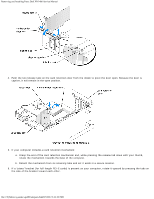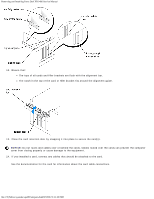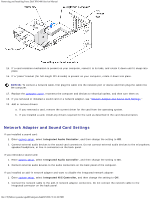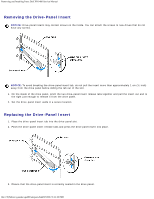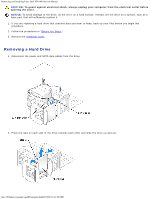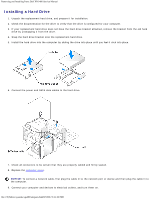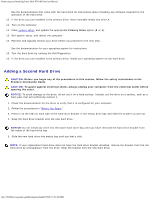Dell XPS 400 9150 XPS 400/Dimension 9150 Service Manual - Page 42
Removing the Drive-Panel Insert, NOTICE
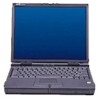 |
View all Dell XPS 400 9150 manuals
Add to My Manuals
Save this manual to your list of manuals |
Page 42 highlights
Removing and Installing Parts: Dell XPS 400 Service Manual Removing the Drive-Panel Insert NOTICE: Drive-panel inserts may contain screws on the inside. You can attach the screws to new drives that do not have any screws. NOTICE: To avoid breaking the drive-panel insert tab, do not pull the insert more than approximately 1 cm (½ inch) away from the drive panel before sliding the tab out of the slot. 1. On the inside of the drive panel, pinch the two drive-panel insert release tabs together and pull the insert out and to the right just enough to release it from the drive panel. 2. Set the drive-panel insert aside in a secure location. Replacing the Drive-Panel Insert 1. Place the drive-panel insert tab into the drive-panel slot. 2. Pinch the drive-panel insert release tabs and press the drive panel insert into place. 3. Ensure that the drive-panel insert is correctly seated in the drive panel. file:///T|/htdocs/systems/xps400/sm/parts.htm[8/3/2012 3:11:45 PM]