Dell XPS 400 9150 XPS 400/Dimension 9150 Service Manual - Page 58
Despite having a plastic shield, the heat-sink assembly may be very hot during normal
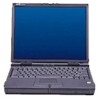 |
View all Dell XPS 400 9150 manuals
Add to My Manuals
Save this manual to your list of manuals |
Page 58 highlights
Removing and Installing Parts: Dell XPS 400 Service Manual b. Set the retention mechanism aside in a secure location. 4. Use a long Phillips screwdriver to loosen the two captive screws on each side of the heat-sink assembly. CAUTION: Despite having a plastic shield, the heat-sink assembly may be very hot during normal operation. Be sure that it has had sufficient time to cool before you touch it. 5. Rotate the heat-sink assembly toward the rear of the computer, and remove it from the computer. 1 heat sink and fan shroud assembly 2 captive screw housing (2) NOTICE: If you are installing a processor upgrade kit from Dell, discard the original heat sink. If you are not installing a processor upgrade kit from Dell, reuse the original heat sink when you install your new processor. file:///T|/htdocs/systems/xps400/sm/parts.htm[8/3/2012 3:11:45 PM]















