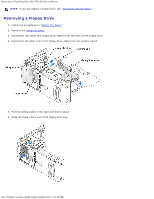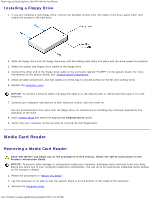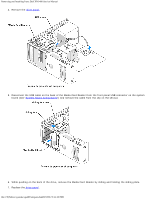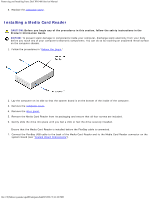Dell XPS 400 9150 XPS 400/Dimension 9150 Service Manual - Page 54
Installing a CD/DVD Drive, If you are installing a new drive
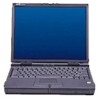 |
View all Dell XPS 400 9150 manuals
Add to My Manuals
Save this manual to your list of manuals |
Page 54 highlights
Removing and Installing Parts: Dell XPS 400 Service Manual 4. Slide the drive release mechanism to the right to release the shoulder screw and slide the drive out to remove it from the drive bay. Installing a CD/DVD Drive 1. If you are installing a new drive, unpack the drive and prepare it for installation. Check the documentation that accompanied the drive to verify that the drive is configured for your computer. If you are installing an IDE drive, configure the drive for the cable select setting. 2. If you are installing a new drive, remove the three shoulder screws from the inside of the drive- panel insert and attach the screws to the new drive. file:///T|/htdocs/systems/xps400/sm/parts.htm[8/3/2012 3:11:45 PM]

Removing and Installing Parts: Dell XPS 400 Service Manual
file:///T|/htdocs/systems/xps400/sm/parts.htm[8/3/2012 3:11:45 PM]
4. Slide the drive release mechanism to the right to release the shoulder screw and slide the drive out to remove it from
the drive bay.
Installing a CD/DVD Drive
1. If you are installing a new drive, unpack the drive and prepare it for installation.
Check the documentation that accompanied the drive to verify that the drive is configured for your computer. If you are
installing an IDE drive, configure the drive for the cable select setting.
2. If you are installing a new drive, remove the three shoulder screws from the inside of the drive- panel insert and attach
the screws to the new drive.