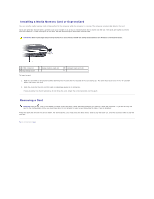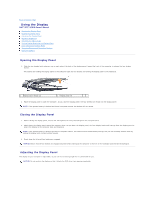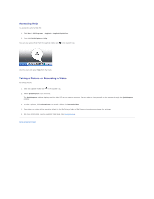Dell XPS M2010 MXP061 XPS M2010 Owners Manual - Page 17
Using Cards
 |
View all Dell XPS M2010 MXP061 manuals
Add to My Manuals
Save this manual to your list of manuals |
Page 17 highlights
Back to Contents Page Using Cards Dell™ XPS™ M2010 Owner's Manual Supported Cards Extended Cards Installing a Media Memory Card or ExpressCard Removing a Card Supported Cards Your computer has two slots for memory storage media that provides a fast and convenient way to view and share digital photos, music, and videos stored on a media memory card, and one slot for an ExpressCard for WWAN support. Cards are available for purchase from Dell. NOTE: Your computer does not support PC cards. For more information, see Specifications. Media Memory Card Reader The media memory card reader reads the following digital media memory cards: l Secure Digital (SD) card/SDIO l MultiMediaCard (MMC) l Memory Stick (MS) l Memory Stick Pro l xD-Picture Card With a commonly available adapter, the memory card reader also reads the following digital media memory cards: l MiniSD l RSMCC l Memory Stick Duo l Memory Stick Pro Duo Compact Flash Card Reader The compact flash card reader reads the following digital media memory cards: l Compact Flash Type I l Compact Flash Type II l Microdrive ExpressCard Reader NOTE: PCMCIA cards will not work in the ExpressCard reader. The ExpressCard slot has one connector that supports both 34-mm and 54-mm ExpressCards. For more information on WWAN support with the ExpressCard, see Mobile Broadband or Wireless Wide Area Network (WWAN). Extended Cards An extended card is longer than a standard card and extends outside the computer. Follow these precautions when using extended cards: l Protect the exposed end of an installed card. Striking the end of the card can damage the system board. l Always remove an extended card before you pack the computer in its carrying case.