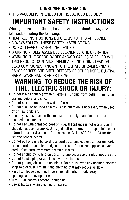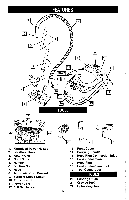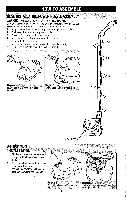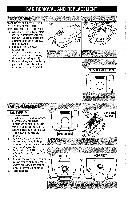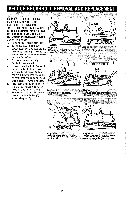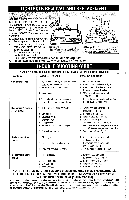Dirt Devil M082476 Revision 2 (4/2003) - Page 7
Assemble, Continued, Operate
 |
View all Dirt Devil M082476 manuals
Add to My Manuals
Save this manual to your list of manuals |
Page 7 highlights
HOW TO ASSEMBLE CONTINUED 3. Choose any of the handy accessories to meet your various cleaning needs. Then simply push it firmly onto the hose or wand end until it is secured in place (Diagram 3). 4. To remove the tool, pull apart gently. You may gently rotate the attachment back and forth a little to make the removal easier. Diagram 3 Push attachment firmly onto the hose or wand end until it is secured into place. HOW TO OPERATE HOW TO OPERATE: 1. Pull cord from its storage position and plug into a power outlet. 2. Push power switch to turn unit on (Diagram 1). ON/OFF SWITCH 3. Select carpet or bare floor cleaning. a. Carnet Cleaning - Depress power switch with your foot to turn the power nozzle "on". Be sure brushroll is rotating for effective cleaning and grooming. b. Barefloor Cleaning - Power nozzle: Depress power switch again to turn the power nozzle off. Be sure that the brushroll stops rotating. L O Bare Floor Brush: Disconnect power nozzle and attach brush to wands. NOTE: to reduce the risk of injury - unplug cleaner before con- Diagram1 necting or disconnecting power nozzle. Push power switch to turn unit on. TO REDUCE SUCTION: NOTE: For cleaning drapes, throw rugs, 2. or other loose items, you may need to reduce the suction to prevent sucking the item into the cleaning tool. 1. Slide the variable speed control until desired suction is achieved (Diagram 1). 2. To reduce suction even further, slide the suction control until desired suction is achieved (Diagram 2). N Diagram 1 Diagram 2 Slide the variable speed control until To reduce suction even further, slide desired suction is achieved. • the suction control. 7