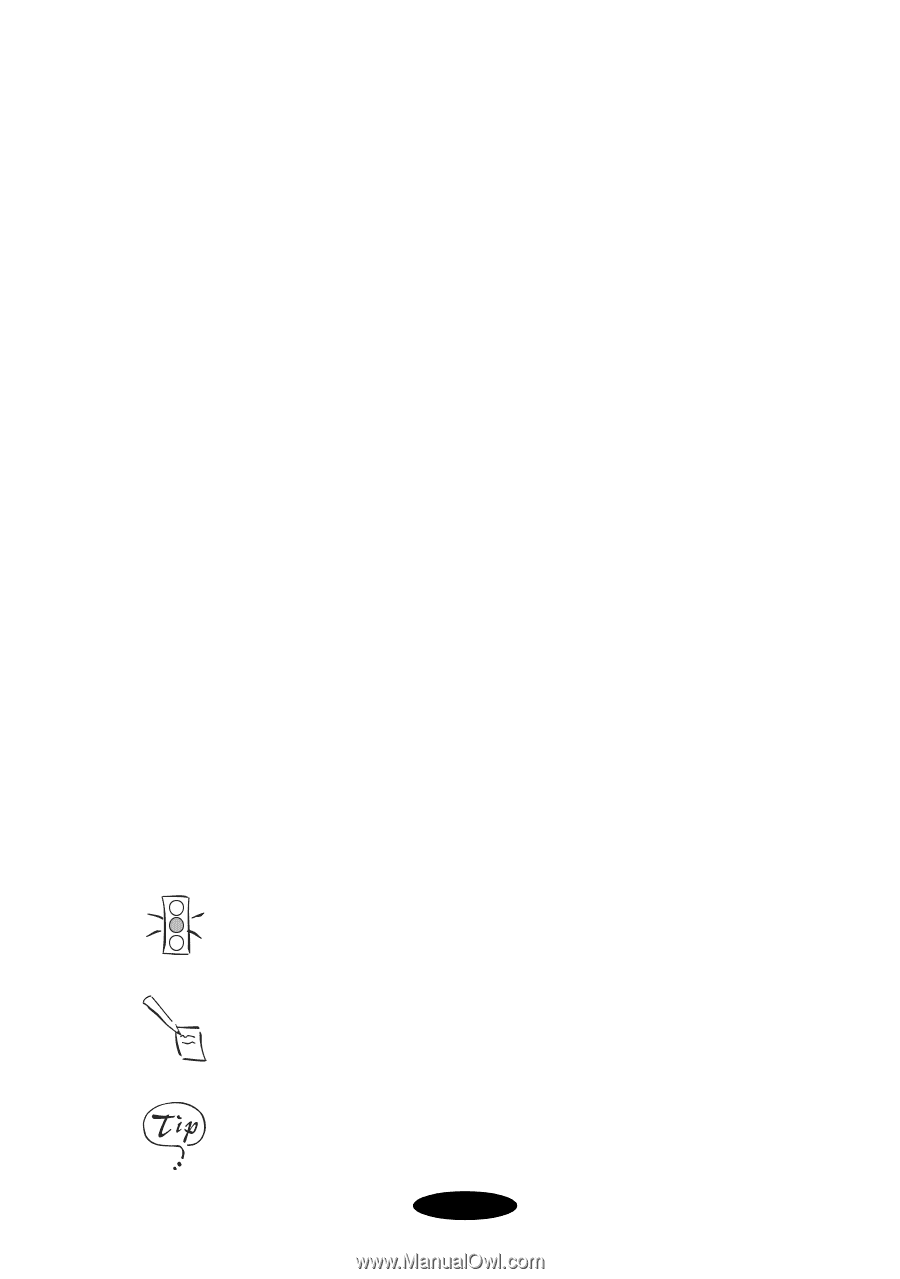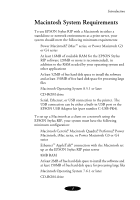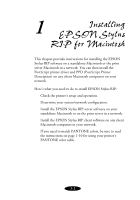Epson 1520 User Manual - Epson Stylus RIP Mac & PC - Page 11
Cautions, Notes, and Tips, Index - windows 7
 |
UPC - 010343813328
View all Epson 1520 manuals
Add to My Manuals
Save this manual to your list of manuals |
Page 11 highlights
Introduction If you're familiar with software PostScript interpreters, you can use the EPSON Stylus RIP Quick Start Guide to get started with the RIP. For more information about installing and using the software, refer to this User's Guide, which contains the following: Chapter 1 tells you how to install EPSON Stylus RIP on Macintosh computers and AppleTalk networks. Chapter 2 explains how to print with the EPSON Stylus RIP software on Macintosh computers. Chapter 3 tells you how to install EPSON Stylus RIP on Windows computers and set up client computers on networks. Chapter 4 explains how to print with the EPSON Stylus RIP software on Windows computers. Chapter 5 gives solutions to possible problems you may have. An Index is included at the end of the book. Cautions, Notes, and Tips You'll find this information throughout your manual: Cautions must be observed to avoid damage to your equipment or to ensure proper operation of your software. Notes contain important information about your software or hardware. Tips contain additional hints for printing with EPSON Stylus RIP. 5