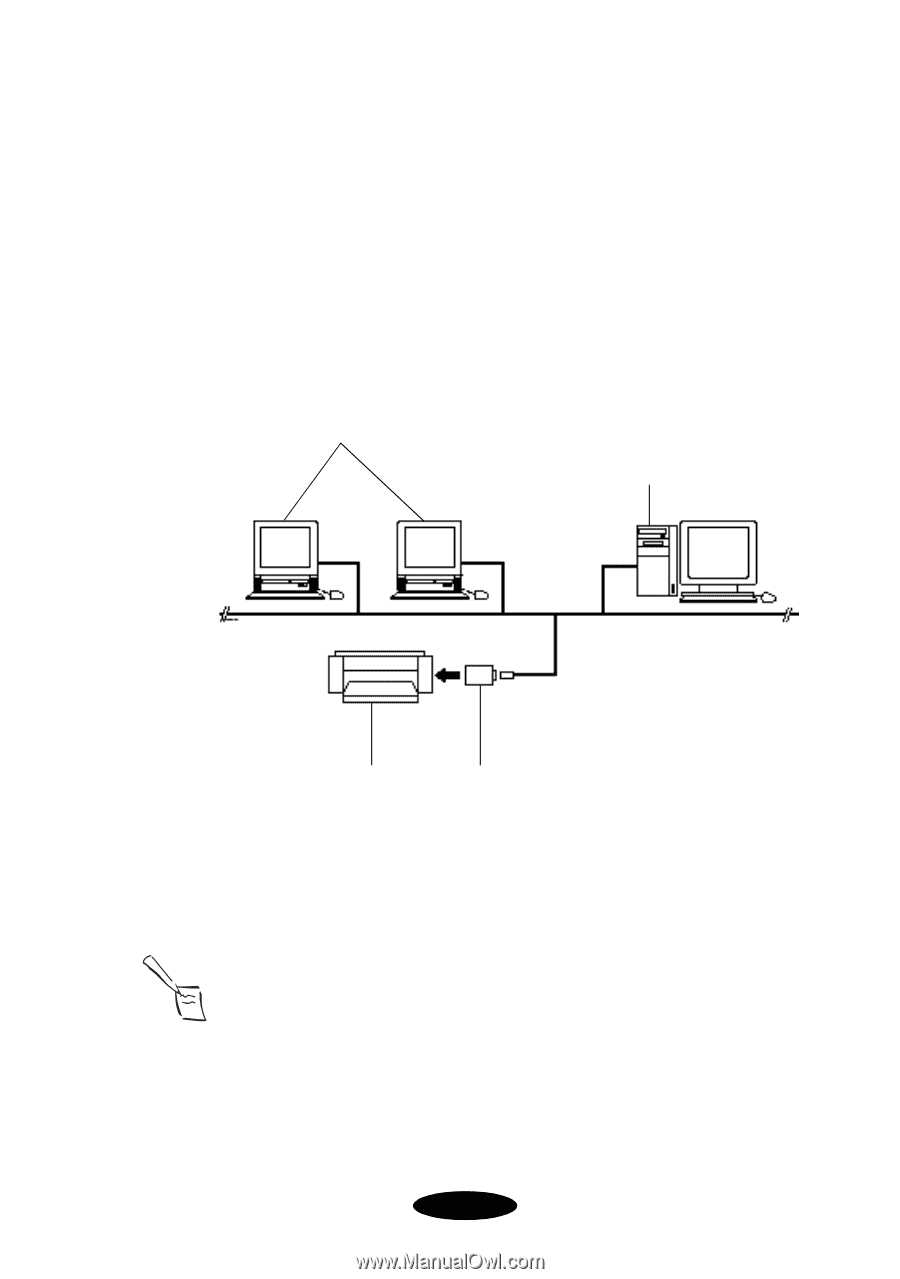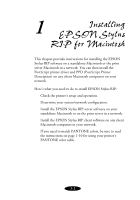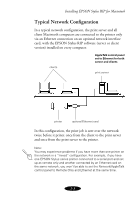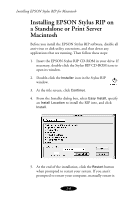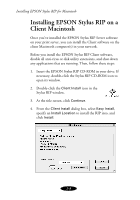Epson 1520 User Manual - Epson Stylus RIP Mac & PC - Page 17
Typical Network Configuration
 |
UPC - 010343813328
View all Epson 1520 manuals
Add to My Manuals
Save this manual to your list of manuals |
Page 17 highlights
Installing EPSON Stylus RIP for Macintosh Typical Network Configuration In a typical network configuration, the print server and all client Macintosh computers are connected to the printer only via an Ethernet connection on an optional network interface card, with the EPSON Stylus RIP software (server or client version) installed on every computer. clients AppleTalk control panel set to Ethernet for both server and clients print server printer optional Ethernet card In this configuration, the print job is sent over the network twice before it prints: once from the client to the print server and once from the print server to the printer. Note: You may experience problems if you have more than one printer on the network in a "mixed" configuration. For example, if you have one EPSON Stylus series printer connected to a serial port and set up as remote only and another connected by an Ethernet card on the same network, you won't be able to set the Network/AppleTalk control panel to Remote Only and Ethernet at the same time. 1-5