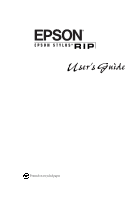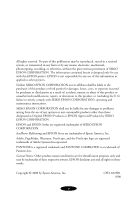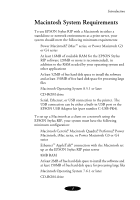Epson 1520 User Manual - Epson Stylus RIP Mac & PC - Page 6
Index - ink
 |
UPC - 010343813328
View all Epson 1520 manuals
Add to My Manuals
Save this manual to your list of manuals |
Page 6 highlights
Contents EPSON Stylus RIP takes a long time before printing starts 5-4 Your printouts contain incorrect fonts or jagged type 5-4 The printer is producing pages containing illegible type or characters 5-5 Images and type look bitmapped and jagged on your printouts 5-5 You see Font not found or Find font error messages (Macintosh) 5-6 One or more colors are missing in your printout or it prints in black ink only 5-6 Your printed output has white lines 5-7 Bitmap images or clip art looks jagged 5-7 You're having trouble printing from PageMaker 6.0 or 6.5 (Windows) 5-7 EPS and TIFF files do not print 5-7 Your printout has misplaced images or type 5-8 Printed images are clipped at the edges 5-8 Your Macintosh freezes when you try to print from QuarkXPress 5-8 Your Macintosh loses custom page sizes when selecting PDF file output from QuarkXPress 3.3x 5-8 Index vi