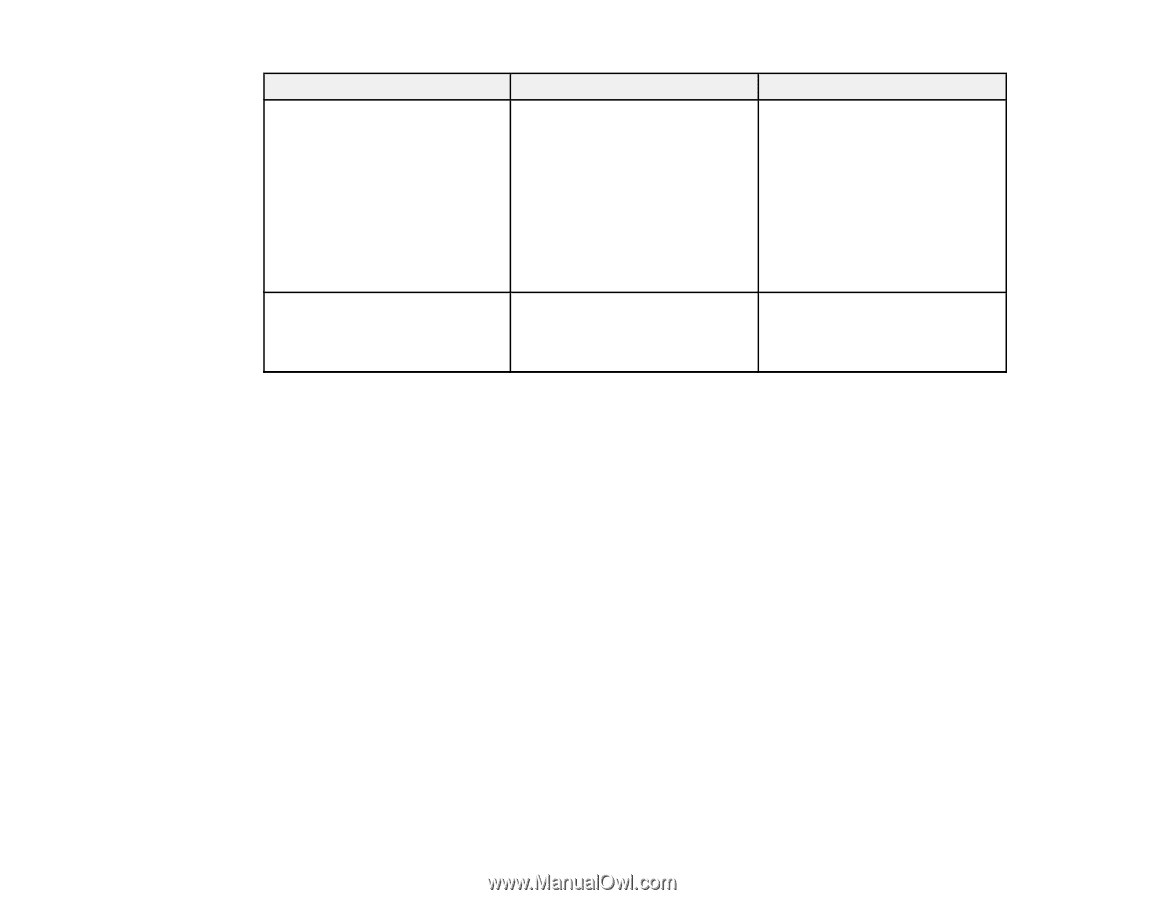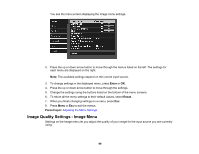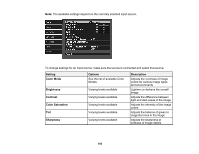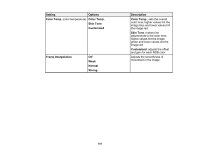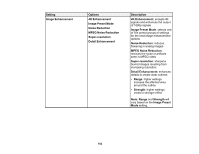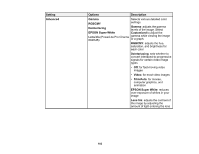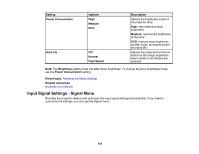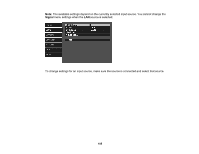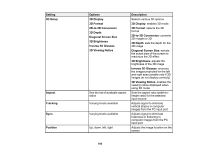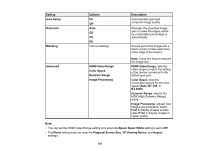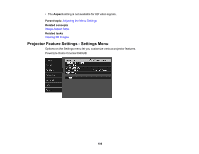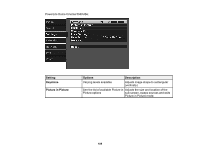Epson 5040UBe Users Guide - Page 104
Input Signal Settings - Signal Menu, Setting, Options, Description, Power Consumption, Medium
 |
View all Epson 5040UBe manuals
Add to My Manuals
Save this manual to your list of manuals |
Page 104 highlights
Setting Power Consumption Options High Medium ECO Auto Iris Off Normal High Speed Description Selects the brightness mode of the projector lamp High: sets maximum lamp brightness Medium: reduces the brightness of the lamp ECO: reduces lamp brightness and fan noise, and saves power and lamp life Adjusts the projected luminance based on the image brightness when certain Color Modes are selected Note: The Brightness setting does not affect lamp brightness. To change the lamp brightness mode, use the Power Consumption setting. Parent topic: Adjusting the Menu Settings Related references Available Color Modes Input Signal Settings - Signal Menu Normally the projector detects and optimizes the input signal settings automatically. If you need to customize the settings, you can use the Signal menu. 104