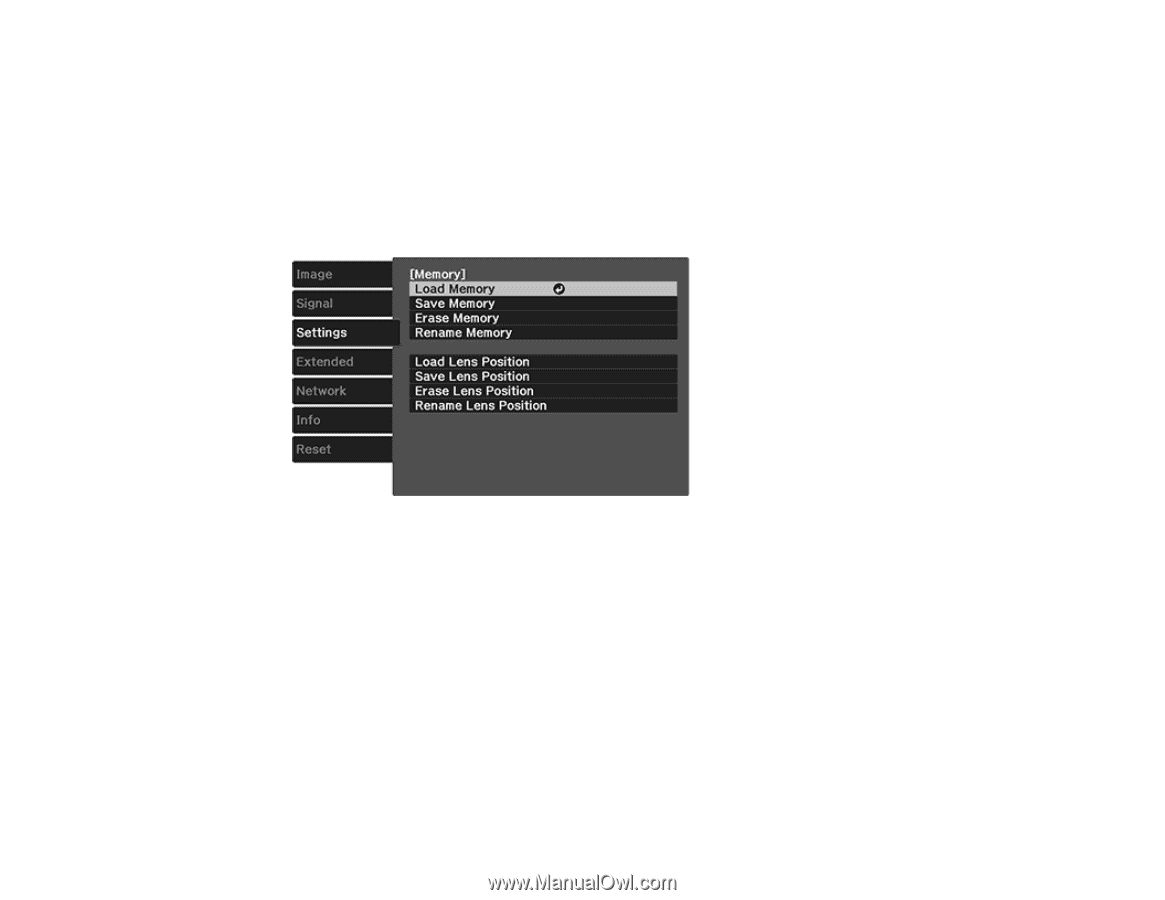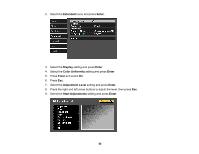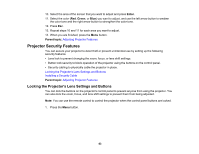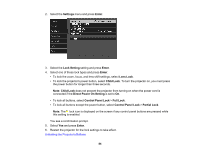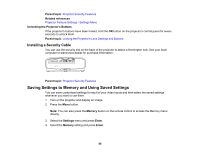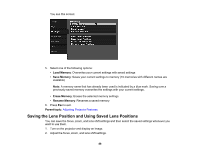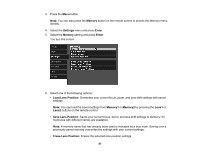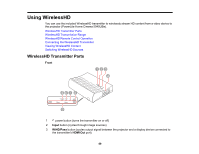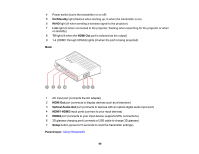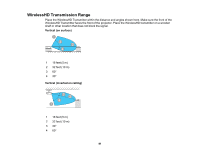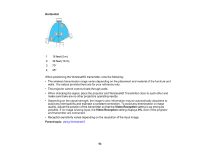Epson 5040UBe Users Guide - Page 87
Memory, Settings, Enter, Load Lens Position, Lens1, buttons on the remote control.
 |
View all Epson 5040UBe manuals
Add to My Manuals
Save this manual to your list of manuals |
Page 87 highlights
3. Press the Menu button. Note: You can also press the Memory button on the remote control to access the Memory menu directly. 4. Select the Settings menu and press Enter. 5. Select the Memory setting and press Enter. You see this screen: 6. Select one of the following options: • Load Lens Position: Overwrites your current focus, zoom, and lens shift settings with saved settings Note: You can load the saved settings from Memory1 or Memory2 by pressing the Lens1 or Lens2 buttons on the remote control. • Save Lens Position: Saves your current focus, zoom, and lens shift settings to memory (10 memories with different names are available) Note: A memory name that has already been used is indicated by a blue mark. Saving over a previously saved memory overwrites the settings with your current settings. • Erase Lens Position: Erases the selected lens position settings 87