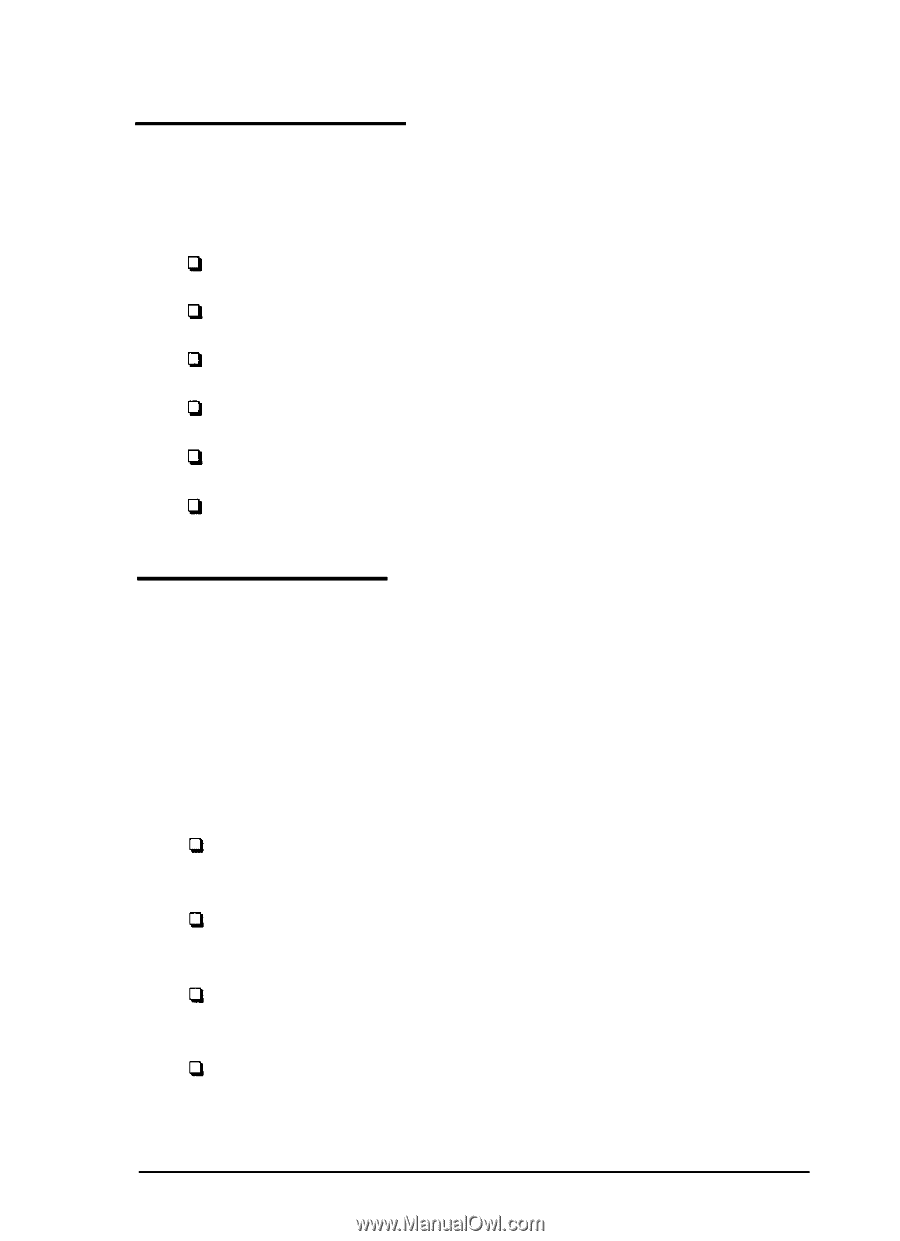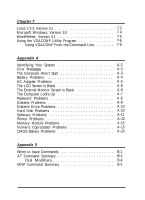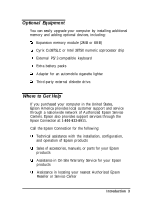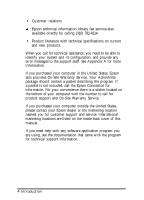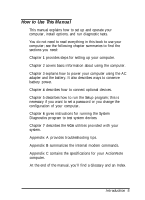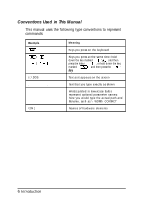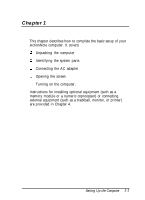Epson ActionNote 4SLC/25 User Manual - Page 15
Optional Equipment, Where to Get Help, Cyrix Cx387SLC or Intel 387SX numeric coprocessor chip
 |
View all Epson ActionNote 4SLC/25 manuals
Add to My Manuals
Save this manual to your list of manuals |
Page 15 highlights
Optional Equipment You can easily upgrade your computer by installing additional memory and adding optional devices, including: Expansion memory module (2MB or 6MB) Cyrix Cx387SLC or Intel 387SX numeric coprocessor chip External PS/2-compatible keyboard Extra battery packs Adapter for an automobile cigarette lighter Third-party external diskette drive. Where to Get Help If you purchased your computer in the United States, Epson America provides local customer support and service through a nationwide network of Authorized Epson Service Centers. Epson also provides support services through the Epson Connection at: 1-800-922-8911. Call the Epson Connection for the following: Technical assistance with the installation, configuration, and operation of Epson products Sales of accessories, manuals, or parts for your Epson products Assistance in On-Site Warranty Service for your Epson products Assistance in locating your nearest Authorized Epson Reseller or Service Center Introduction 3