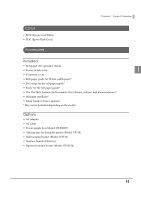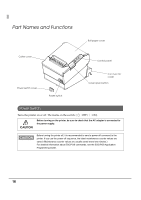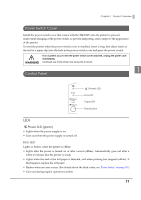Epson C31CA85090 Reference Guide - Page 20
Error Status, Automatically Recoverable Errors, Recoverable Errors
 |
View all Epson C31CA85090 manuals
Add to My Manuals
Save this manual to your list of manuals |
Page 20 highlights
Error Status There are three possible error types: automatically recoverable errors, recoverable errors, and unrecoverable errors. Automatically Recoverable Errors Printing is no longer possible when automatically recoverable errors occur. They can be recovered easily, as described below. Error Roll paper cover open error Error description The roll paper cover was opened during printing. Error LED flash code Approx. 160 ms Recovery measure Recovers automatically when the roll paper cover is closed. Print head temperature error A high temperature outside the head drive operating range was detected. Recovers automatically when the print head cools. Recoverable Errors Printing is no longer possible when recoverable errors occur. They can be recovered easily by turning the power on again or sending an error recovery command from the driver after eliminating the cause of the error. Error Error description Autocutter error Autocutter does not work correctly. Error LED flash code Approx. 160 ms Approx.2.56 s Recovery measure Remove the jammed paper or foreign matter in the printer, close the roll paper cover, send the error recovery command, or turn the power on to recover. The error recovery command is valid only if a recoverable error (excluding automatically recoverable errors) occurs. 20