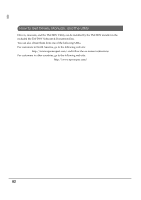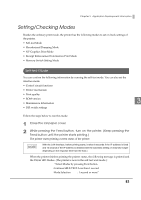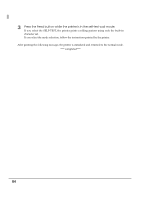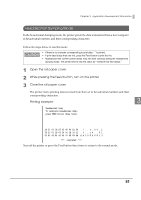Epson C31CA85090 Reference Guide - Page 87
Receipt Enhancement Information Print Mode
 |
View all Epson C31CA85090 manuals
Add to My Manuals
Save this manual to your list of manuals |
Page 87 highlights
Chapter 3 Application Development Information Receipt Enhancement Information Print Mode You can confirm the following information by running the R/E information mode: • Automatic top logo setting • Automatic bottom logo setting • Extended settings for automatic top/bottom logo Follow the steps below to run this mode. 1 Close the roll paper cover. 2 While pressing the Feed button, turn the power on. (Keep pressing the Feed button until the printer starts printing.) The printer prints current status of the printer. 3 After the printing has been completed, press the Feed button for more than one second. The printer starts printing instructions. 4 After the printing has been completed, press the Feed button twice. 3 5 Then press the Feed button for more than one second. Turn the power off and on to return to the normal mode. 87