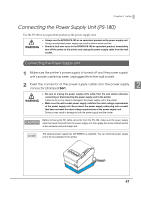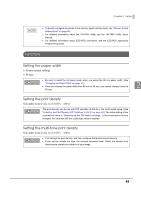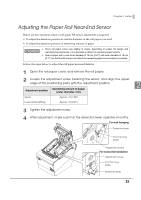Epson C31CA85090 Reference Guide - Page 49
Functions
 |
View all Epson C31CA85090 manuals
Add to My Manuals
Save this manual to your list of manuals |
Page 49 highlights
Chapter 2 Setup To directly configure the printer in the memory switch setting mode, see "Memory Switch Setting Mode" on page 88. For detailed information about the TM-T88V Utility, see the TM-T88V Utility User's Manual. For detailed information about ESC/POS commands, see the ESC/POS Application Programming Guide. Functions Setting the paper width • 80 mm (initial setting) • 58 mm Be sure to install the roll paper guide when you select the 58 mm paper width. (See "Changing the Paper Width" on page 37.) Once you change the paper width from 80 mm to 58 mm, you cannot change it back to 2 80 mm. Setting the print density Selectable from levels 1 to 13 (70% 130%) The print density can be set with DIP switches (2-3/2-4) or the customized value. (See "Selecting the Print Density (DIP Switches 2-3/2-4)" on page 45.) The initial setting of the customized value is "Depends on the DIP switch settings." If the customized value is changed, the value set with the customized value is enabled. Setting the multi-tone print density Selectable from levels 1 to 13 (70% 130%) First change the print density, and then configure the Multi-tone print density. If you set the density too high, the contrast becomes lower. Select the density level checking the overall tone balance of your image. 49