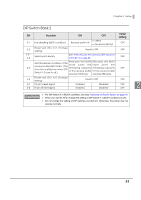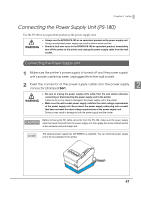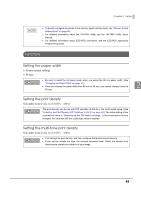Epson C31CA85090 Reference Guide - Page 45
Selecting the Print Density (DIP Switches 2-3/2-4), Function, SW 2-3
 |
View all Epson C31CA85090 manuals
Add to My Manuals
Save this manual to your list of manuals |
Page 45 highlights
Chapter 2 Setup Selecting the Print Density (DIP Switches 2-3/2-4) Function Do not set Print density (standard) Print density (darker than standard) Print density (dark) SW 2-3 ON OFF ON OFF SW 2-4 ON OFF OFF ON If the print density is set to "Darker than standard" or "Dark" level, printing speed may be reduced. The print density can be set with DIP switches (2-3/2-4) or the customized value. (See "Setting the Memory Switches (Customized Value)" on page 48.) The initial setting of the customized value is "Depends on the DIP switch settings." If the customized value is changed, the value set with the customized value is enabled. 2 45

Chapter 2
Setup
45
2
Selecting the Print Density (DIP Switches 2-3/2-4)
Function
SW 2-3
SW 2-4
Do not set
ON
ON
Print density (standard)
OFF
OFF
Print density (darker than standard)
ON
OFF
Print density (dark)
OFF
ON
If the print density is set to “Darker than standard” or “Dark” level, printing speed may be
reduced.
The print density can be set with DIP switches (2-3/2-4) or the customized value. (See
"Setting the Memory Switches (Customized Value)" on page 48
.) The initial setting of the
customized value is “Depends on the DIP switch settings.” If the customized value is
changed, the value set with the customized value is enabled.