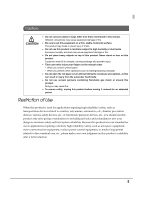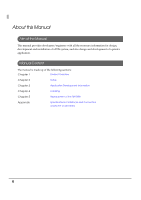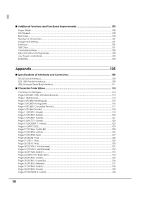9
Application Development Information
......................................
73
■
How to Control the Printer
..................................................................................................
73
Selecting a Driver
.................................................................................................................................
73
ESC/POS Commands
..........................................................................................................................
74
■
Software and Manuals
.......................................................................................................
79
Drivers
....................................................................................................................................................
79
Utilities
....................................................................................................................................................
81
How to Get Drivers, Manuals, and the Utility
....................................................................................
82
■
Setting/Checking Modes
...................................................................................................
83
Self-test Mode
......................................................................................................................................
83
Hexadecimal Dumping Mode
...........................................................................................................
85
NV Graphics Print Mode
.....................................................................................................................
86
Receipt Enhancement Information Print Mode
...............................................................................
87
Memory Switch Setting Mode
............................................................................................................
88
Handling
.......................................................................................
89
■
Installing and Replacing Roll Paper
..................................................................................
89
■
Removing Jammed Paper
.................................................................................................
91
■
Cleaning the Thermal Head
..............................................................................................
93
■
Preparing for Transport
.......................................................................................................
94
Replacement of the TM-T88IV
....................................................
95
■
Compatibility
......................................................................................................................
95
Printing
..................................................................................................................................................
95
Print Density
..........................................................................................................................................
95
Two-Color Printing
................................................................................................................................
95
Number of Head Energizing Parts
......................................................................................................
95
Printable Area (for 80 mm Width Paper)
...........................................................................................
96
Cutting Method
...................................................................................................................................
96
Manual Paper Feed
............................................................................................................................
96
Receive Buffer
......................................................................................................................................
96
Memory Capacity
...............................................................................................................................
96
Electrical Characteristics
....................................................................................................................
96
DIP Switches
.........................................................................................................................................
97
Printer Status
.........................................................................................................................................
97
Logo Registration
.................................................................................................................................
97
Driver Compatibility
.............................................................................................................................
97
USB Low Power Consumption Mode
.................................................................................................
98
Maintenance Counter
........................................................................................................................
98
Buzzer
....................................................................................................................................................
98
Power Supply Box
.................................................................................................................................
98
Overall Dimensions
..............................................................................................................................
99