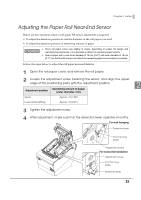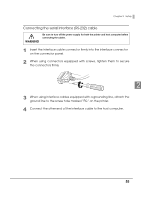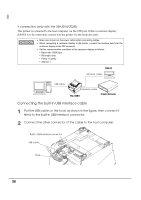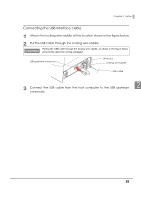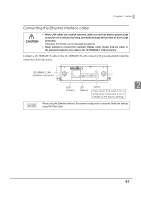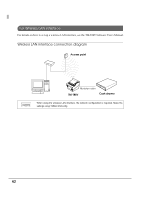Epson C31CA85090 Reference Guide - Page 57
For USB Interface, USB interface connection diagram
 |
View all Epson C31CA85090 manuals
Add to My Manuals
Save this manual to your list of manuals |
Page 57 highlights
Chapter 2 Setup For USB Interface If you want to communicate via the built-in USB interface when you use a model with an interface other than the serial/parallel interface, you need to change the interface mode with the memory switch (customized value). To set the memory switch (customized value), see "Setting the Memory Switches (Customized Value)" on page 48. USB interface connection diagram When this printer is connected to the host computer by the USB interface, two connection forms are possible: • Stand alone • Y connection (only with the UB-U01III/U02III) Stand alone This printer is connected to the host computer via the USB port. When a customer display 2 (DM-D) is to be connected, connect it to the host computer via the serial port. DM-D Serial cable USB cable Modular cable TM-T88V Cash drawer 57