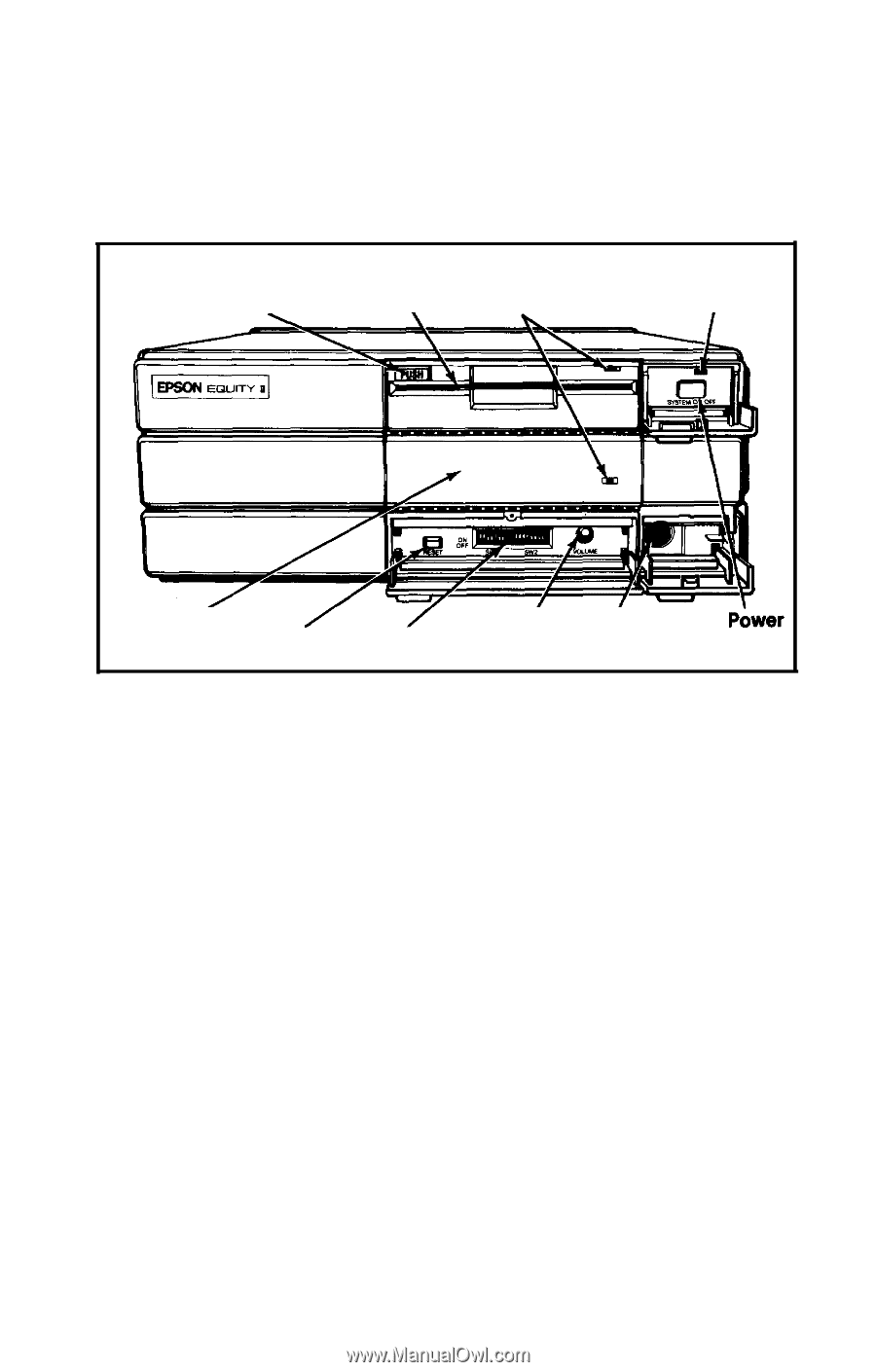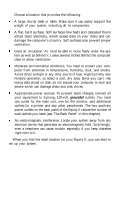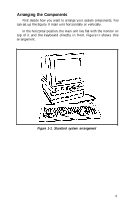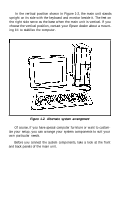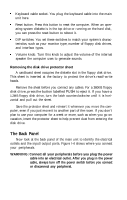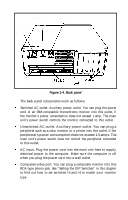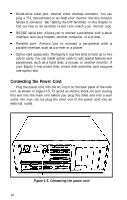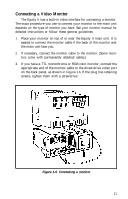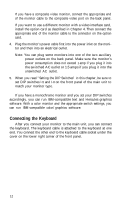Epson Equity II User Manual - Page 14
The Front Panel, panel
 |
View all Epson Equity II manuals
Add to My Manuals
Save this manual to your list of manuals |
Page 14 highlights
The Front Panel Figure l-3 shows the front panel with the covers open to reveal the computer's DIP switches and the keyboard cable socket. To open the covers, press down gently on each of the small handles and pull out. Standard floppy disk drive Disk drive Disk lock/release button \ LED lamps Power/speed LED lamp Optional' Reset / DIP / Volume' Keyboard Power disk drive button switches knob cable socket switch Figure l-3. Front panel The front panel components work as follows: l Power switch. Use the power switch to turn the computer on and off. l Power/speed LED lamp. A light indicates the power is on. When it is green, the computer is running at the faster execution speed. When it is red, the computer is running at the slower execution speed. l Standard floppy disk drive. The top drive on the Equity II is a 360KB floppy disk drive that uses double-density, 360KB diskettes. l Disk lock/release button. Press this button to lock a diskette in place. Press it again to eject a diskette. l Optional disk drive. Your Equity II may have a second floppy disk drive (360KB or 1.2MB) or a 20MB hard disk drive (as shown in Figure l-3) in this slot. If your Equity II has only one disk drive, a panel covers this empty slot. l Disk drive LED lamps. A red light indicates that the drive is being accessed. To avoid losing data, never remove the diskette or turn off the computer when the drive's LED lamp is on. 7