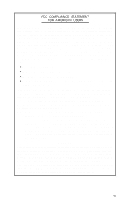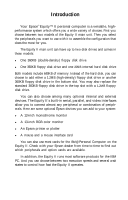Epson Equity II User Manual - Page 5
CONTENTS, Introduction, How To Use This Manual, Setting Up Your System, Using the Equity II
 |
View all Epson Equity II manuals
Add to My Manuals
Save this manual to your list of manuals |
Page 5 highlights
Contents Introduction How To Use This Manual 1 Setting Up Your System Unpacking Choosing a Location Arranging the Components The Front Panel Removing the disk drive protector sheet The Back Panel Connecting the Power Cord Connecting a Video Monitor Connecting the Keyboard Connecting a Printer Parallel interface Serial interface The Equity II character set Setting the DIP Switches DIP switch set 1 DIP switch set 2 2 Using the Equity II Safety Rules Powering Up The initial screen display Inserting and Removing Diskettes Special Keys on the Equity II Keyboard Using MS-DOS on the Equity II Selecting an Execution Speed Resetting the Computer Turning Off the Equity II 3 Using Disks and Disk Drives How Disks Work Choosing Diskettes for the Equity II Drive and diskette incompatibilities Caring for Disks and Disk Drives Protecting your Data Making backup copies Write-protecting diskettes 1 2 3 3 3 5 7 8 8 10 11 12 14 14 16 16 17 18 19 21 21 21 22 23 24 25 26 26 27 29 29 30 30 32 33 33 34 V