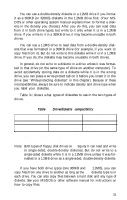Epson Equity II User Manual - Page 42
have serious read/write problems when you use the hard disk, you may
 |
View all Epson Equity II manuals
Add to My Manuals
Save this manual to your list of manuals |
Page 42 highlights
The MS-DOS system diskette contains all these programs and the MS-DOS manual describes how to use them. If you plan to use an operating system other than MS-DOS, you need to use that operating system to partition the hard disk and copy the system files to it. The Epson hard disk is formatted at the factory. Therefore, you need not format it before you partition it to run an operating system. If you have serious read/write problems when you use the hard disk, you may need to format the entire hard disk with the MS-DOS HDFMTALL program as a last resort. See your MS-DOS manual for instructions and be sure to read the precautions carefully. 36

The MS-DOS system diskette contains all these programs and the
MS-DOS manual describes how to use them. If you plan to use an oper-
ating system other than MS-DOS, you need to use that operating system
to partition the hard disk and copy the system files to it.
The Epson hard disk is formatted at the factory. Therefore, you need
not format it before you partition it to run an operating system. If you
have serious read/write problems when you use the hard disk, you may
need to format the entire hard disk with the MS-DOS HDFMTALL pro-
gram as a last resort. See your MS-DOS manual for instructions and be
sure to read the precautions carefully.
36