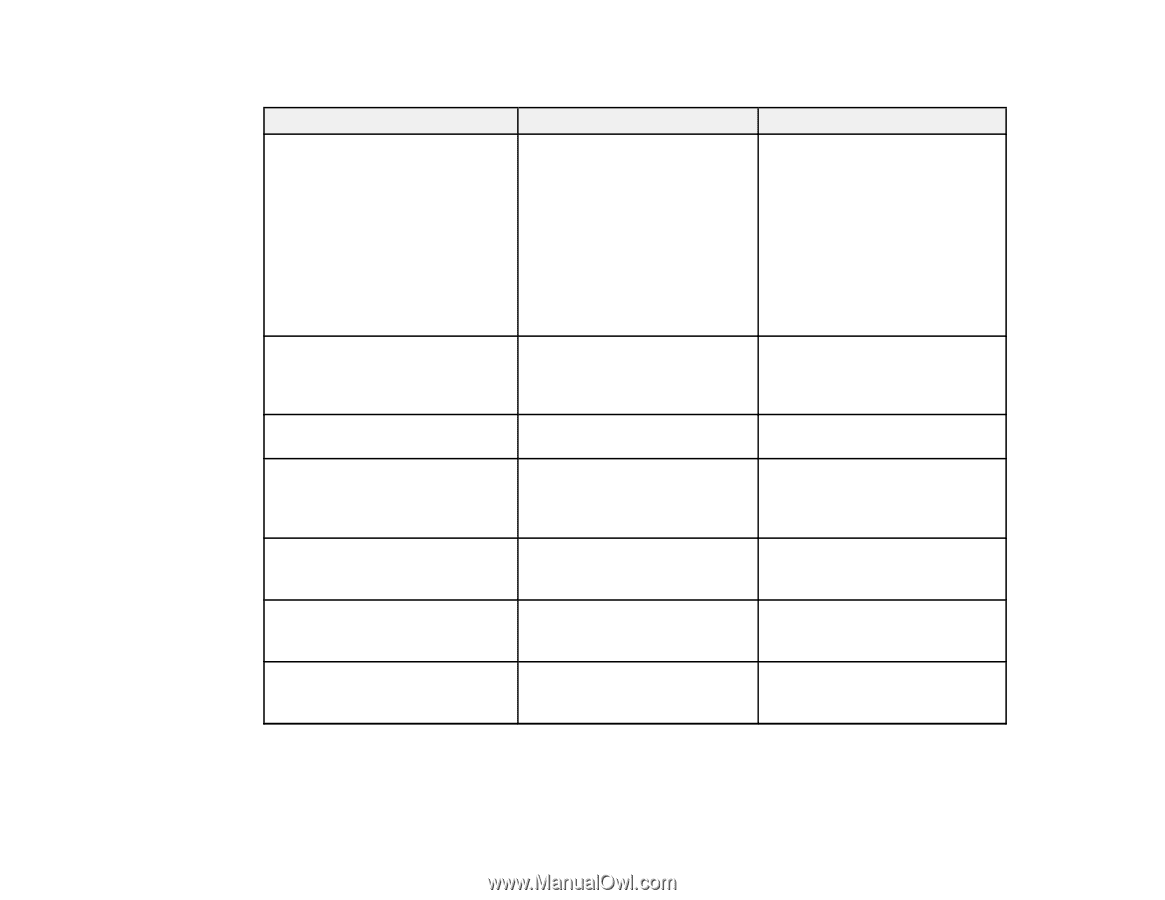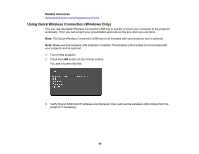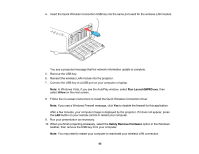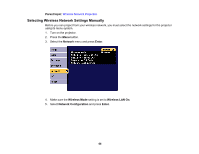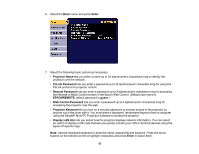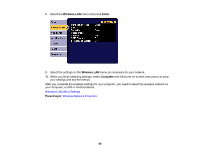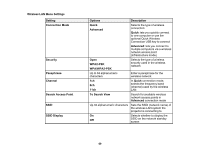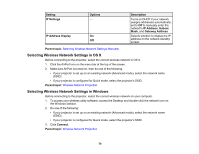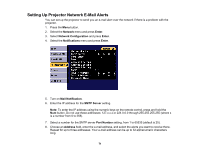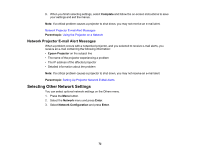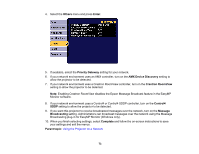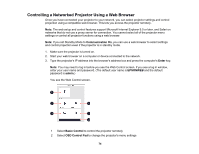Epson G7905UNL Users Guide - Page 69
Wireless LAN Menu Settings, To Search View
 |
View all Epson G7905UNL manuals
Add to My Manuals
Save this manual to your list of manuals |
Page 69 highlights
Wireless LAN Menu Settings Setting Connection Mode Security Passphrase Channel Search Access Point SSID SSID Display Options Description Quick Advanced Selects the type of wireless connection: Quick: lets you quickly connect to one computer or use the optional Quick Wireless Connection USB key to connect Advanced: lets you connect to multiple computers via a wireless network access point (infrastructure mode) Open WPA2-PSK WPA/WPA2-PSK Selects the type of wireless security used in the wireless network Up to 64 alphanumeric characters Enter a paraphrase for the wireless network 1ch 6ch 11ch In Quick connection mode, selects the frequency band (channel) used by the wireless LAN To Search View Search for available wireless network access points in Advanced connection mode Up 32 alphanumeric characters Sets the SSID (network name) of the wireless LAN system the projector is connecting to On Selects whether to display the Off SSID on the network standby screen 69