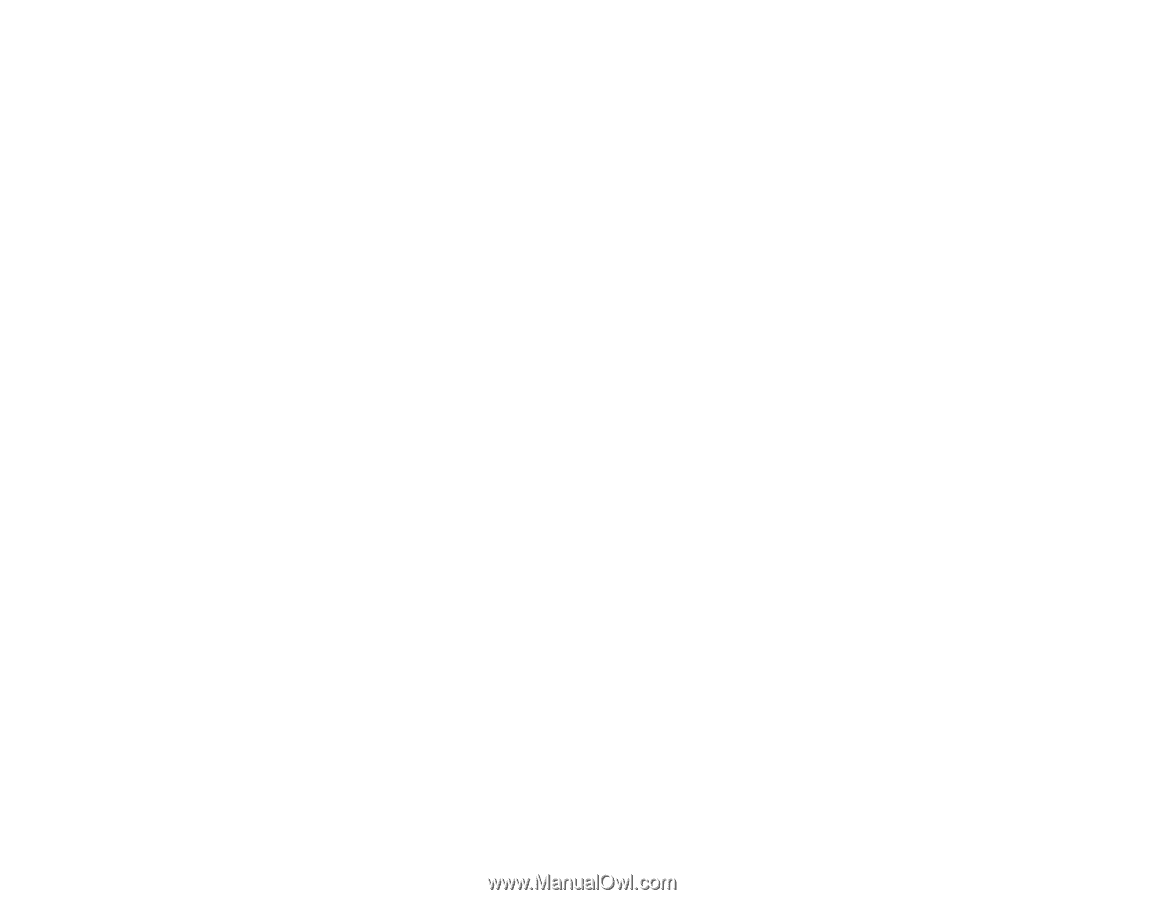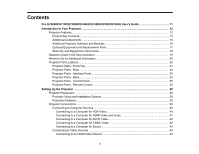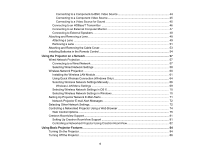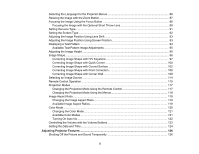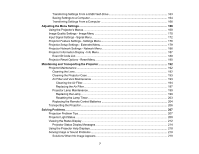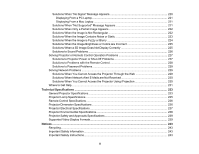7
Transferring Settings From a USB Flash Drive
............................................................................
163
Saving Settings to a Computer
....................................................................................................
164
Transferring Settings From a Computer
......................................................................................
166
Adjusting the Menu Settings
..................................................................................................................
168
Using the Projector's Menus
.............................................................................................................
168
Image Quality Settings - Image Menu
..............................................................................................
170
Input Signal Settings - Signal Menu
..................................................................................................
172
Projector Feature Settings - Settings Menu
......................................................................................
176
Projector Setup Settings - Extended Menu
.......................................................................................
179
Projector Network Settings - Network Menu
.....................................................................................
186
Projector Information Display - Info Menu
........................................................................................
187
Event ID Code List
.......................................................................................................................
189
Projector Reset Options - Reset Menu
.............................................................................................
190
Maintaining and Transporting the Projector
.........................................................................................
192
Projector Maintenance
.....................................................................................................................
192
Cleaning the Lens
........................................................................................................................
192
Cleaning the Projector Case
........................................................................................................
193
Air Filter and Vent Maintenance
..................................................................................................
193
Cleaning the Air Filter
..............................................................................................................
194
Replacing the Air Filter
............................................................................................................
197
Projector Lamp Maintenance
.......................................................................................................
199
Replacing the Lamp
................................................................................................................
199
Resetting the Lamp Timer
.......................................................................................................
203
Replacing the Remote Control Batteries
.....................................................................................
204
Transporting the Projector
................................................................................................................
206
Solving Problems
....................................................................................................................................
207
Projection Problem Tips
...................................................................................................................
207
Projector Light Status
.......................................................................................................................
208
Viewing the Status Display
...............................................................................................................
212
Projector Status Display Messages
.............................................................................................
214
Using the Projector Help Displays
....................................................................................................
218
Solving Image or Sound Problems
...................................................................................................
219
Solutions When No Image Appears
.............................................................................................
219