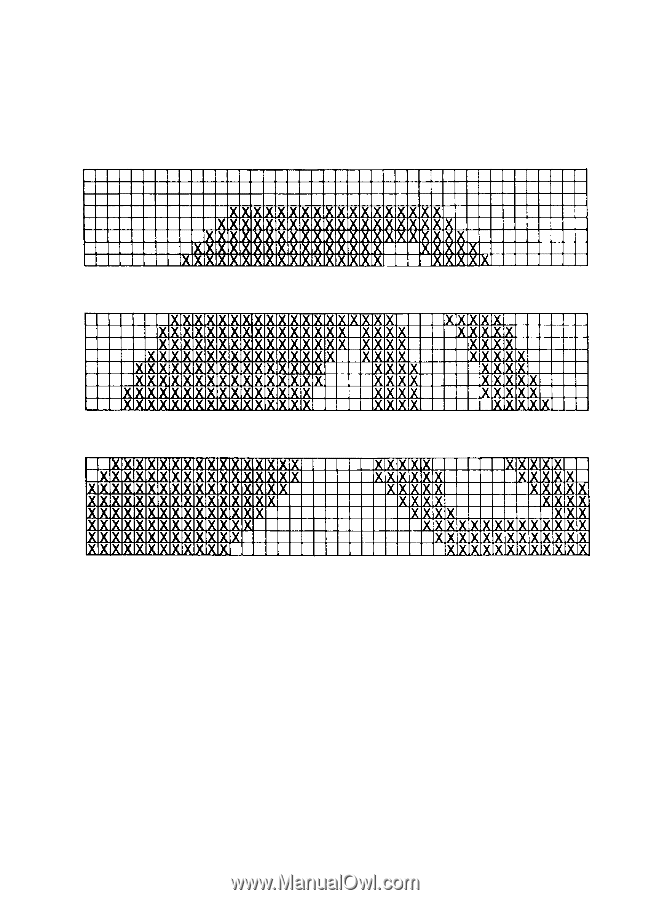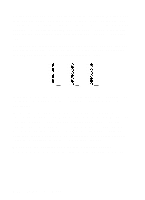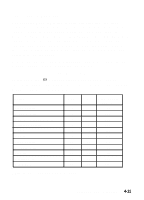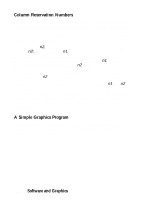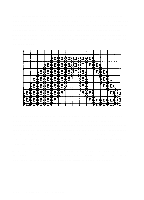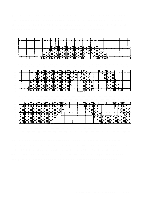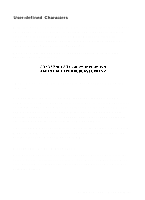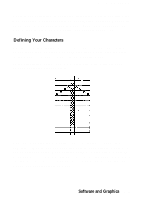Epson LQ-510X User Manual - Page 111
same numbers that are at the bottom of each in the last
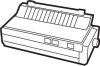 |
View all Epson LQ-510X manuals
Add to My Manuals
Save this manual to your list of manuals |
Page 111 highlights
Below is the same grid divided into three sections to make the data calculation easier. At the bottom of each section of each column is the total of the pin numbers for that section. This gives you the total of 126 data numbers necessary to print this small figure. 128 64 32 16 8 4 2 1 0 0 0 0 1 7 31 31 31 31 31 31 31 28 30 15 3 0 0 0 0 0 0 0 0 3 15 31 31 31 31 31 31 28 28 31 7 1 0 0 0 0 128 64 32 16 8 4 2 1 0 0 15 127 255 255 255 255 255 255 240 128 255 127 0 128 240 255 31 1 0 0 3 31 255 255 255 255 255 255 252 224 240 255 15 0 192 254 127 7 0 0 128 64 32 16 8 4 2 1 63 255 255 255 255 255 254 248 224 0 0 0 192 240 252 15 7 7 199 247 127 127 255 255 255 255 255 252 240 192 0 0 0 224 248 126 7 7 135 231 255 63 The BASIC program that prints the above design is shown on the next page. Note that the data numbers in lines 80 through 140 are the same numbers that are at the bottom of each section in the last illustration. The WIDTH statement in line 10 is for IBM PC BASIC; the WIDTH statement format may be different for your system. Software and Graphics 4-15