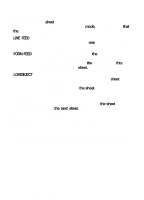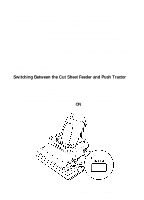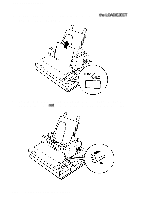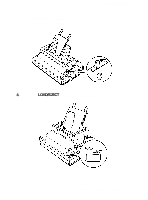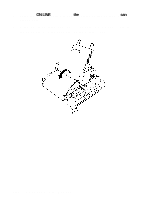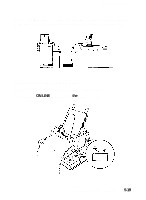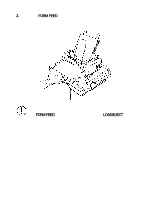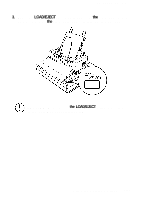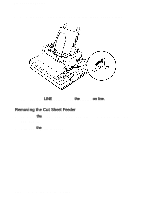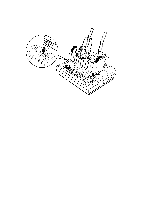Epson LQ-510X User Manual - Page 143
Switching back to the cut sheet feeder, is important to keep the printed continuous paper aligned
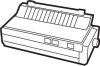 |
View all Epson LQ-510X manuals
Add to My Manuals
Save this manual to your list of manuals |
Page 143 highlights
The Cut Sheet Feeder Note: It is important to keep the printed continuous paper aligned with the tractor so that the paper feeds smoothly into the printer. Switching back to the cut sheet feeder It is easy to switch back to using the cut sheet feeder. 1. Press the ON LINE button to set the printer off line. Using the Printer Options 5-19
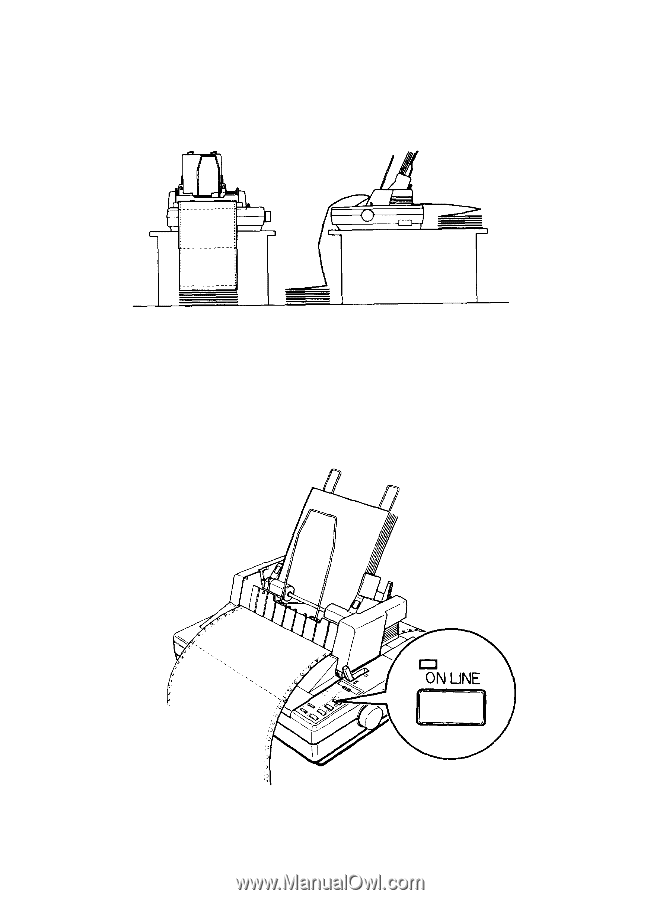
The Cut Sheet Feeder
Note:
It
is important to keep the printed continuous paper aligned
with the tractor so that the paper feeds smoothly into the printer.
Switching back to the cut sheet feeder
It is easy to switch back to using the cut sheet feeder.
1.
Press the
ON LINE
button to set
the
printer off line.
Using the Printer Options
5-19