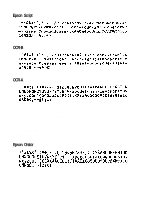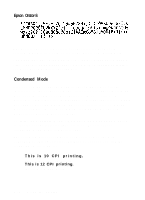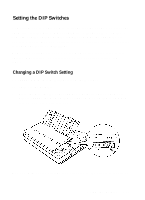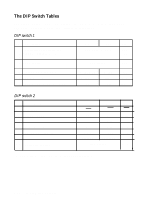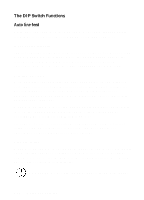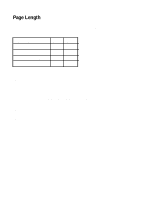Epson LQ-510X User Manual - Page 81
The DIP Switch Tables
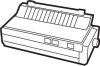 |
View all Epson LQ-510X manuals
Add to My Manuals
Save this manual to your list of manuals |
Page 81 highlights
The DIP Switch Tables The tables below show the settings for each DIP switch. The page numbers indicate where the feature is described. DIP switch 1 SW Description 1-1 International character set/ 1-2 Graphics character set 1-3 1-4 Page length 1-5 1-6 Condensed mode on/off 1-7 Character set 1-8 Cut sheet feeder mode on/off ON OFF See tables 1 and 2 Page 3-22 3-24 See table 3 3-15 Condensed Graphics On Normal Italics Off 3-10 3-24 5-2 DIP switch 2 SW Description 2-1 Not used 2-2 Tear-off mode 2-3 1-inch skip over perforation 2-4 Auto line feed 2-5 Input buffer capacity 2-6 Graphics print direction 2-7 Character spacing 2-8 ON OFF Page On Off 3-14 On Off 3-16 On Off 3-14 8 KB 1 KB* 3-14 Bidirect. Unidirect. 3-14 See Table 4 3-13 * Required for use of user-defined (download) characters. 3-12 Using the Printer