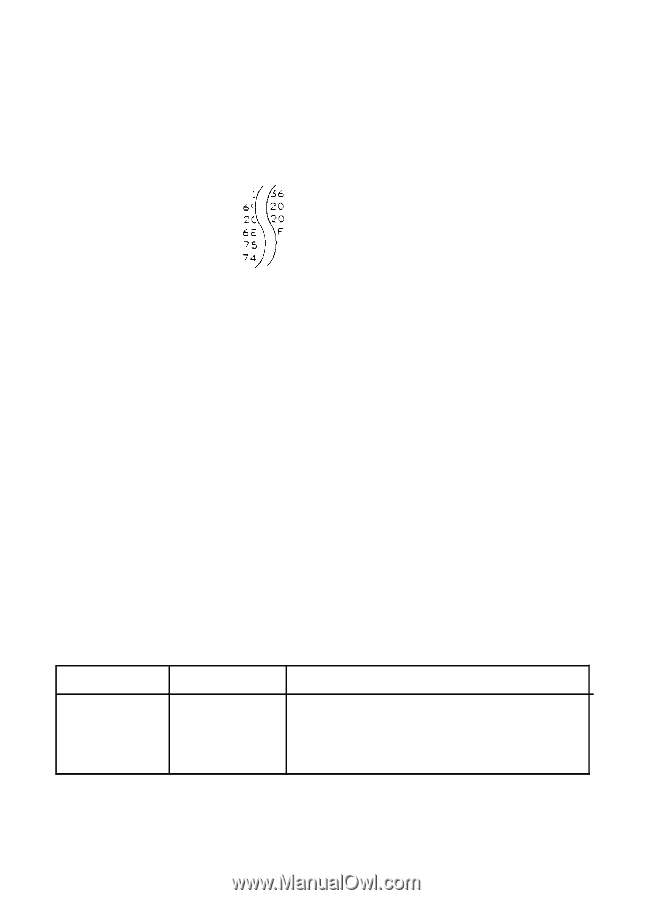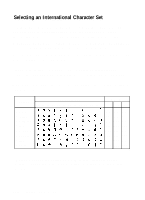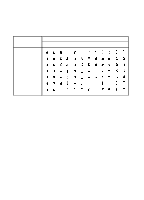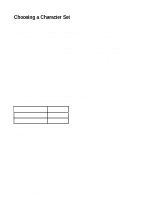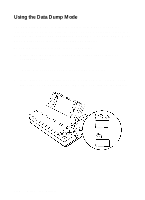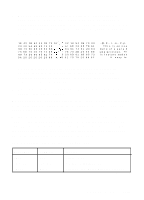Epson LQ-510X User Manual - Page 96
check which codes are being sent to the printer.
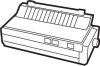 |
View all Epson LQ-510X manuals
Add to My Manuals
Save this manual to your list of manuals |
Page 96 highlights
3. Run any program that causes the printer to print (either an application program or one in any programming language). Your printer prints out all the codes sent to the printer, as shown below. (In order to print the last line, you will have to take the printer off line.) 1 8 4 0 1 B 5 2 0 0 1B 7 4 01 20 20 54 68 69 73 20 6D 7 0 6C 6 5 20 6F 6 6 7 5 6D 70 20 70 72 6 9 6 9 7 3 2 0 66 6 5 61 74 0A 20 20 20 20 20 69 1 2 18 5 0 1B 7 0 0 0 a l 6E 20 65 78 61 6 4 61 74 61 20 6 4 75 74 2E 2 0 54 68 5 2 0 6D 61 6B 6 5 73 5 61 73 79 20 66 6F [email protected]. This is an exa mple of a aata d u m p p r i n t o u t . Th is feature makes it e a s y to On the left side of the printout all the codes are printed in hexadecimal format. On the right side of the printout all printable characters are printed, and others, such as control codes, are represented by dots. 4. To turn off the data dump mode after you have taken the printer off line, turn off the printer. By comparing the characters printed in the text field on the right side of the data dump printout with the printout of hex codes, you can check which codes are being sent to the printer. To interpret the data dump printout, examine the first three hex codes on the second line of the printout sample (20 20 54). Each hex code 20 represents a space; hex code 54 represents the letter T. Check the second line of the text field on the right side of the printout and you will find the letter T preceded by two spaces. The chart below interprets the first eight codes. Hex codes 1B40 1B5200 1B7401 Command ESC ESC R 0 ESC t 1 Function Initialize printer Select USA character set Select PC 437 (Epson Extended Graphics) Using the Printer 3-27