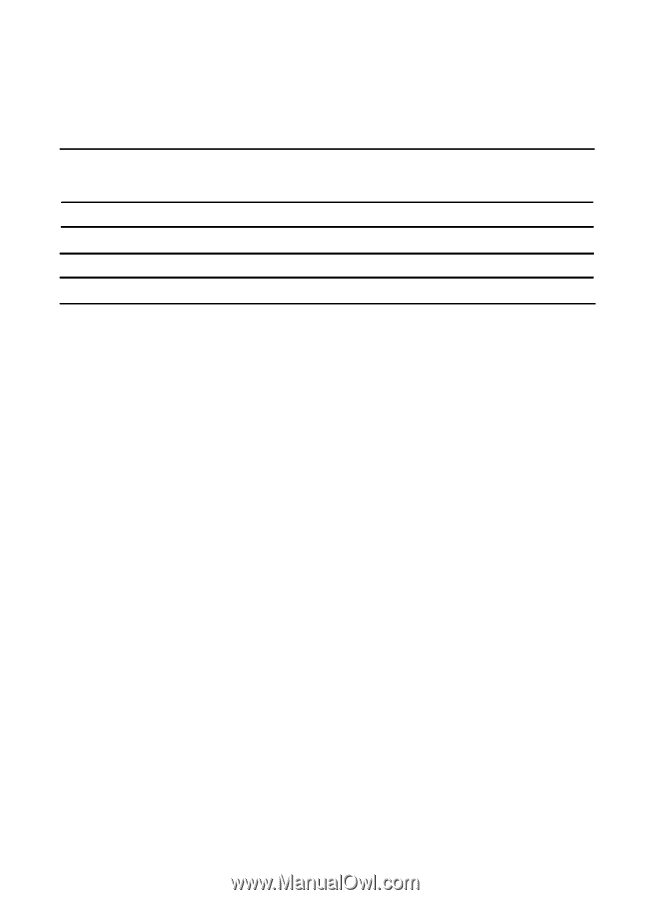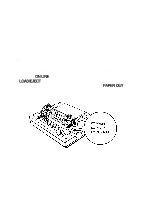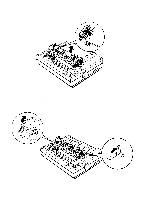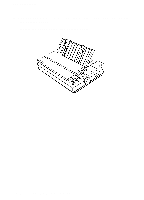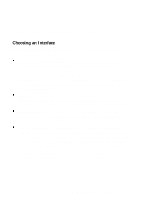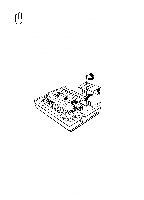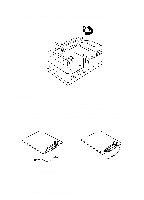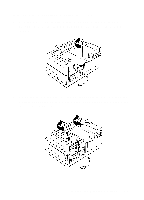Epson LQ-510X User Manual - Page 162
Compatible Interfaces, Installation, minicomputers and emulation of IBM printers.
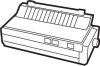 |
View all Epson LQ-510X manuals
Add to My Manuals
Save this manual to your list of manuals |
Page 162 highlights
Compatible Interfaces The following is a list of Epson interfaces that are compatible with your printer. Interface number #8143 #8148 #8185 C823032 C823021 Name New Serial Interface Intelligent serial interface intelligent IEEE-488 interface 32KB buffered parallel interface expandable to 512KB 32KB buffered serial interface expandable to 512KB All Epson interfaces have the Epson name printed on them. If the board has an identification code printed on it, it is a four-digit number beginning with 8 and should correspond to one of the numbers listed in the table above. Coax and Twinax interfaces are also available from Epson dealers. These interfaces allow connectivity to mainframe and minicomputers and emulation of IBM printers. Installation The optional interface boards available for your printer are easy to install. The only tool needed is a cross head screwdriver. 1. Turn off the printer. Then unplug the printer and remove the printer cover and paper guide. 5-38 Using the Printer Options