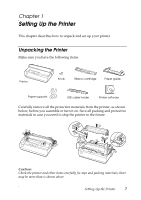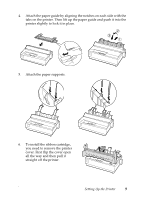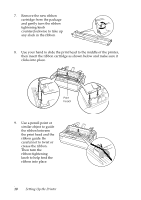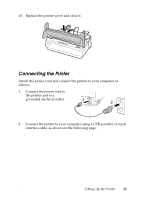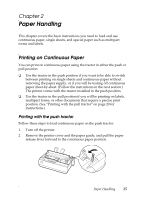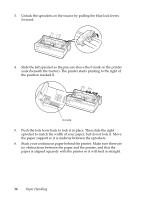Epson LX-300II User's Guide - Page 12
IEEE1284 Parallel, RS-232C Serial
 |
View all Epson LX-300II manuals
Add to My Manuals
Save this manual to your list of manuals |
Page 12 highlights
USB Connect firmly and route the cable through the USB cable holder. IEEE1284 (Parallel) Connect firmly and fasten the screw. RS-232C (Serial) Connect firmly. Connect firmly and fasten. Note: You can connect cables to multiple interfaces simultaneously; the printer switches automatically to the correct interface when it receives data. 12 Setting Up the Printer
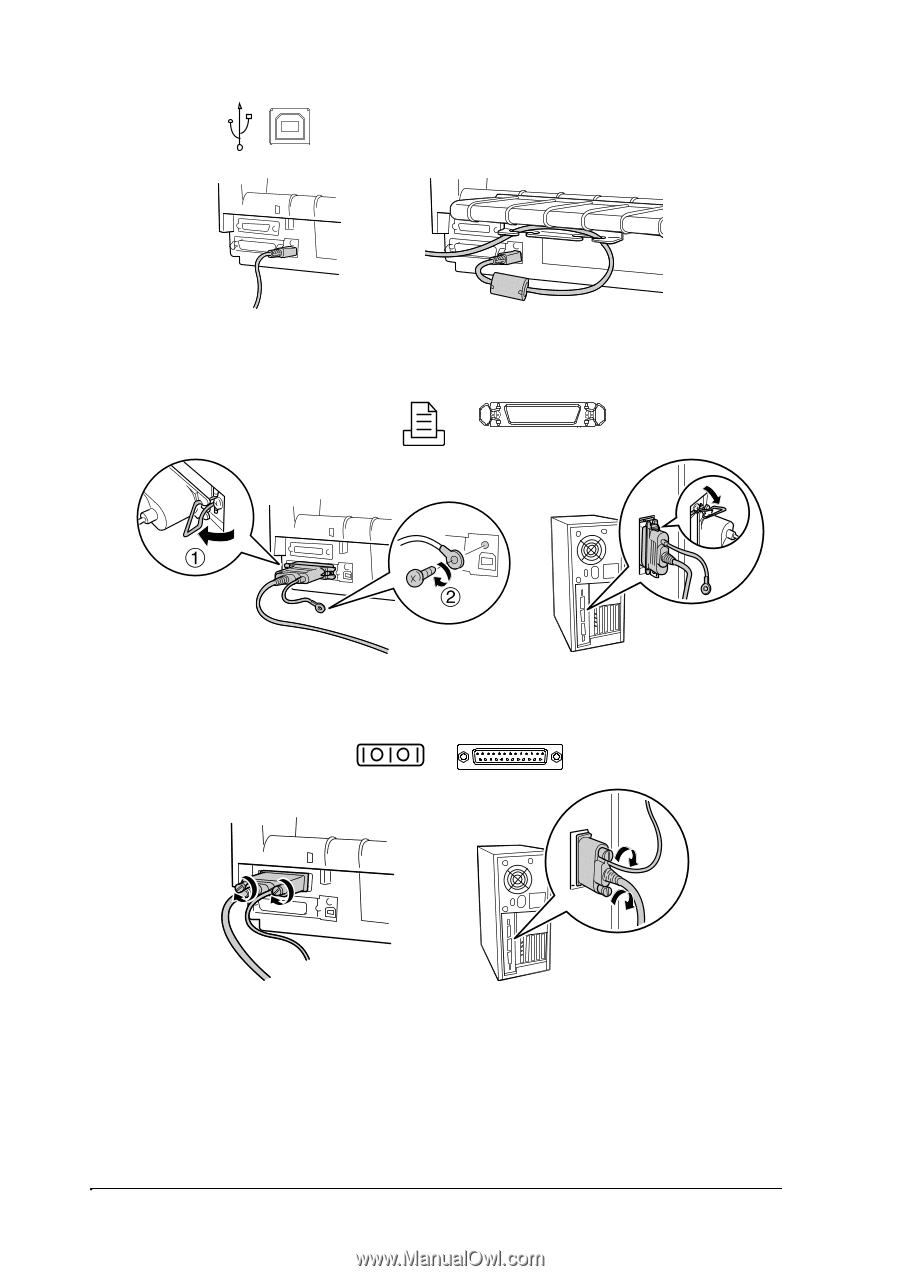
12
Setting Up the Printer
Note:
You can connect cables to multiple interfaces simultaneously; the printer
switches automatically to the correct interface when it receives data.
USB
IEEE1284 (Parallel)
Connect firmly and fasten.
Connect firmly.
RS-232C (Serial)
Connect firmly and fasten the screw.
Connect firmly and route the cable through the USB cable holder.