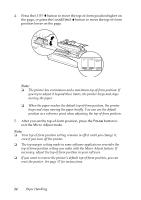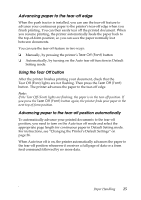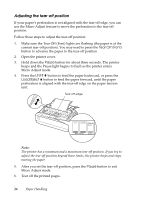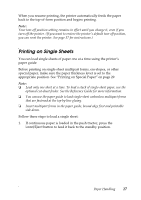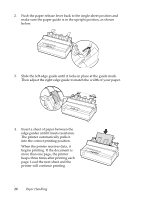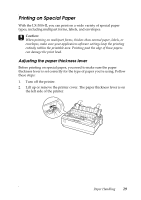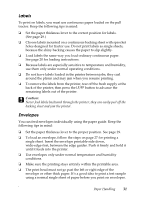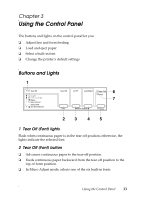Epson LX-300II User's Guide - Page 28
When the printer receives data, it, into the correct printing position.
 |
View all Epson LX-300II manuals
Add to My Manuals
Save this manual to your list of manuals |
Page 28 highlights
2. Push the paper release lever back to the single-sheet position and make sure the paper guide is in the upright position, as shown below. 3. Slide the left edge guide until it locks in place at the guide mark. Then adjust the right edge guide to match the width of your paper. 4. Insert a sheet of paper between the edge guides until it meets resistance. The printer automatically pulls it into the correct printing position. When the printer receives data, it begins printing. If the document is more than one page, the printer beeps three times after printing each page. Load the next sheet and the printer will continue printing. 28 Paper Handling
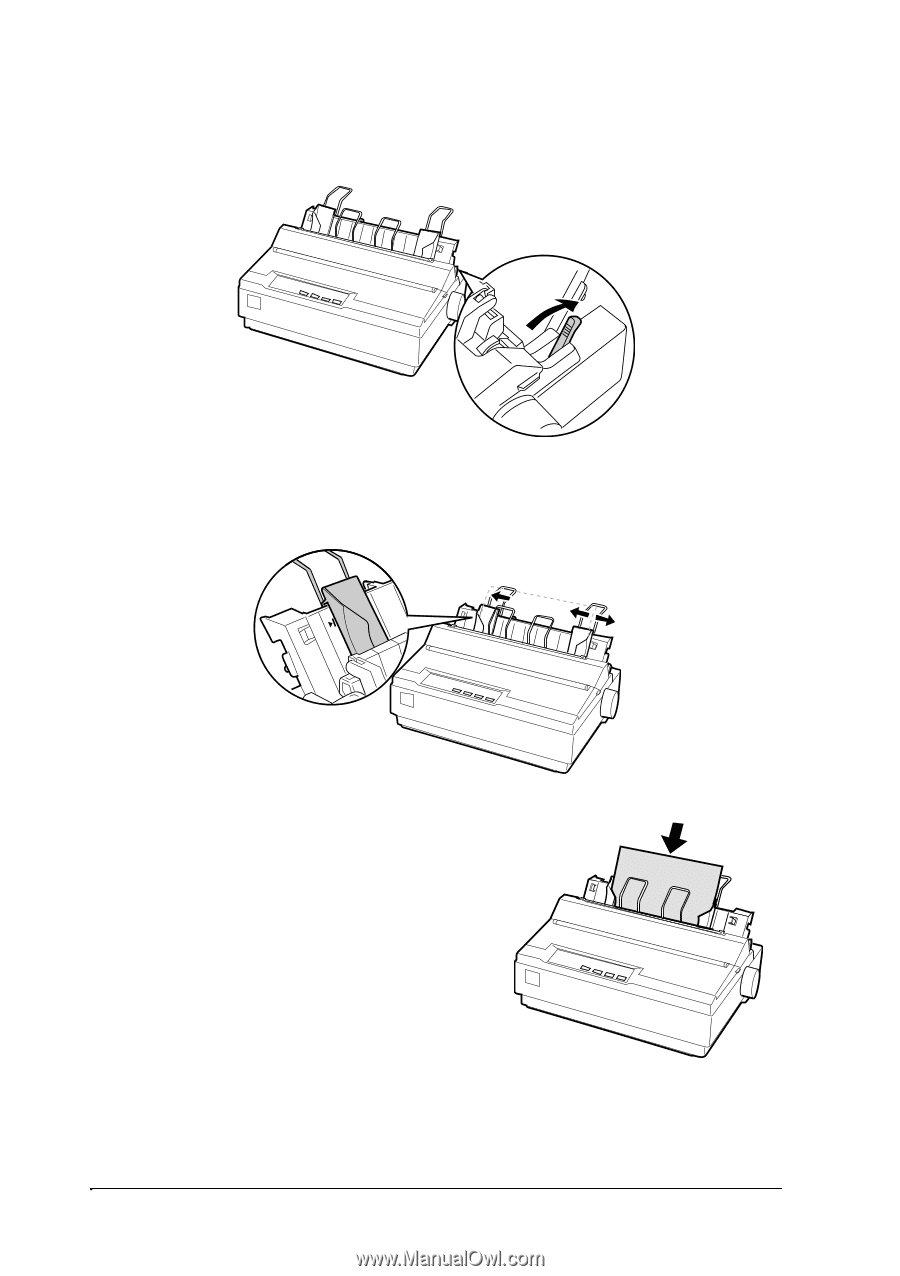
28
Paper Handling
2.
Push the paper release lever back to the single-sheet position and
make sure the paper guide is in the upright position, as shown
below.
3.
Slide the left edge guide until it locks in place at the guide mark.
Then adjust the right edge guide to match the width of your paper.
4.
Insert a sheet of paper between the
edge guides until it meets resistance.
The printer automatically pulls it
into the correct printing position.
When the printer receives data, it
begins printing. If the document is
more than one page, the printer
beeps three times after printing each
page. Load the next sheet and the
printer will continue printing.