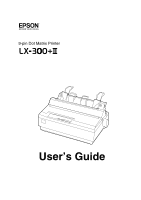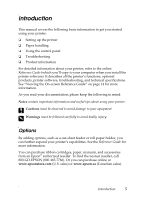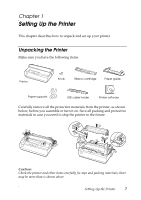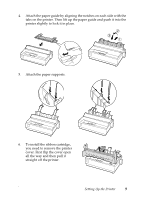Epson LX-300II User's Guide - Page 4
Using the Control Panel, Troubleshooting, Product Information - paper out error
 |
View all Epson LX-300II manuals
Add to My Manuals
Save this manual to your list of manuals |
Page 4 highlights
3 Using the Control Panel Buttons and Lights 33 Selecting a Built-in Font 35 Changing the Printer's Default Settings 36 Using Default Setting mode 37 4 Troubleshooting Using the Error Indicators 39 Clearing a Paper Jam 41 Printing a Self Test 41 Where To Get Help 43 Purchase supplies and accessories 43 5 Product Information Safety Information 45 Hot Parts Caution Symbol 45 Important Safety Instructions 45 FCC Compliance Statement for United States Users 46 WARNING 47 For Canadian users 47 Declaration of Conformity 47 Epson America, Inc., Limited Warranty 48 4 Contents

4
Contents
3 Using the Control Panel
Buttons and Lights . . . . . . . . . . . . . . . . . . . . . . . . . . . . . . . . . . . . . . . . 33
Selecting a Built-in Font. . . . . . . . . . . . . . . . . . . . . . . . . . . . . . . . . . . . 35
Changing the Printer’s Default Settings . . . . . . . . . . . . . . . . . . . . . . 36
Using Default Setting mode. . . . . . . . . . . . . . . . . . . . . . . . . . . . 37
4 Troubleshooting
Using the Error Indicators. . . . . . . . . . . . . . . . . . . . . . . . . . . . . . . . . . 39
Clearing a Paper Jam . . . . . . . . . . . . . . . . . . . . . . . . . . . . . . . . . . . . . . 41
Printing a Self Test . . . . . . . . . . . . . . . . . . . . . . . . . . . . . . . . . . . . . . . . 41
Where To Get Help . . . . . . . . . . . . . . . . . . . . . . . . . . . . . . . . . . . . . . . 43
Purchase supplies and accessories . . . . . . . . . . . . . . . . . . . . . . 43
5 Product Information
Safety Information . . . . . . . . . . . . . . . . . . . . . . . . . . . . . . . . . . . . . . . . 45
Hot Parts Caution Symbol . . . . . . . . . . . . . . . . . . . . . . . . . . . . . 45
Important Safety Instructions . . . . . . . . . . . . . . . . . . . . . . . . . . 45
FCC Compliance Statement for United States Users . . . . . . . . . . . 46
WARNING . . . . . . . . . . . . . . . . . . . . . . . . . . . . . . . . . . . . . . . . . . 47
For Canadian users . . . . . . . . . . . . . . . . . . . . . . . . . . . . . . . . . . . 47
Declaration of Conformity . . . . . . . . . . . . . . . . . . . . . . . . . . . . . . . . . 47
Epson America, Inc., Limited Warranty . . . . . . . . . . . . . . . . . . . . . . 48