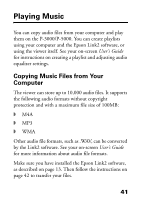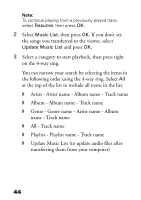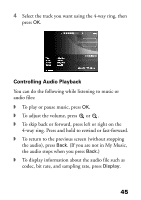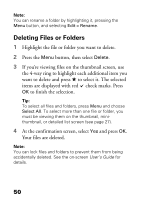Epson P5000 Basics - Page 45
Controlling Audio Playback, the audio, press
 |
UPC - 010343860483
View all Epson P5000 manuals
Add to My Manuals
Save this manual to your list of manuals |
Page 45 highlights
4 Select the track you want using the 4-way ring, then press OK. Controlling Audio Playback You can do the following while listening to music or audio files: ◗ To play or pause music, press OK. ◗ To adjust the volume, press or . ◗ To skip back or forward, press left or right on the 4-way ring. Press and hold to rewind or fast-forward. ◗ To return to the previous screen (without stopping the audio), press Back. (If you are not in My Music, the audio stops when you press Back.) ◗ To display information about the audio file such as codec, bit rate, and sampling rate, press Display. 45

45
4
Select the track you want using the 4-way ring, then
press
OK
.
Controlling Audio Playback
You can do the following while listening to music or
audio files:
◗
To play or pause music, press
OK.
◗
To adjust the volume, press
or
.
◗
To skip back or forward, press left or right on the
4-way ring. Press and hold to rewind or fast-forward.
◗
To return to the previous screen (without stopping
the audio), press
Back
. (If you are not in My Music,
the audio stops when you press
Back
.)
◗
To display information about the audio file such as
codec, bit rate, and sampling rate, press
Display.