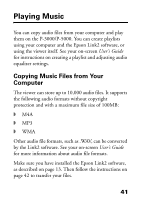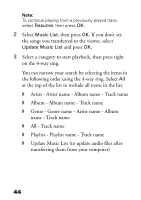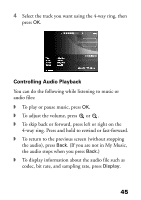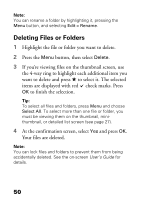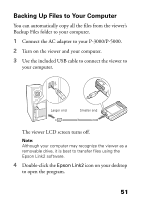Epson P5000 Basics - Page 46
Setting Repeat and Shuffle Options, In My Music, press
 |
UPC - 010343860483
View all Epson P5000 manuals
Add to My Manuals
Save this manual to your list of manuals |
Page 46 highlights
Setting Repeat and Shuffle Options In My Music, press the Menu button and select Play Mode. Then set the following items using the 4-way ring and press OK. First select either Shuffle or Normal Play Order to set the playback order, then select the desired repeat play mode. To play... Current category in random order Current category in normal order repeatedly Current category once Current track repeatedly Current category repeatedly Select... Shuffle Normal Play Order No Repeat Repeat One Song Repeat All 46

46
Setting Repeat and Shuffle Options
In My Music, press the
Menu
button and select
Play
Mode
. Then set the following items using the 4-way
ring and press
OK
.
First select either
Shuffle
or
Normal Play Order
to set
the playback order, then select the desired repeat
play mode.
To play...
Select...
Current category in random order
Shuffle
Current category in normal order
repeatedly
Normal Play Order
Current category once
No Repeat
Current track repeatedly
Repeat One Song
Current category repeatedly
Repeat All