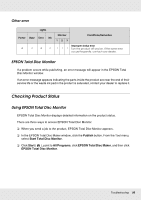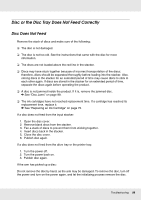Epson PP-50BD Users Guide - Page 101
Print Quality Problems, the caption under the illustration that best resembles your printout.
 |
View all Epson PP-50BD manuals
Add to My Manuals
Save this manual to your list of manuals |
Page 101 highlights
❏ The fan filter is not clogged with dust. ❏ The printer tray is not dirty. Print Quality Problems If you are having a print quality problem, then compare it with the illustrations below. Click the caption under the illustration that best resembles your printout. Good sample Good sample "Horizontal Banding" on page 102 "Vertical Misalignment" on page 102 "Horizontal Banding" on page 102 "Vertical Misalignment" on page 102 "Incorrect or Missing Colors" on page 103 "Blurry or Smeared Printout" on page 103 Troubleshooting 101
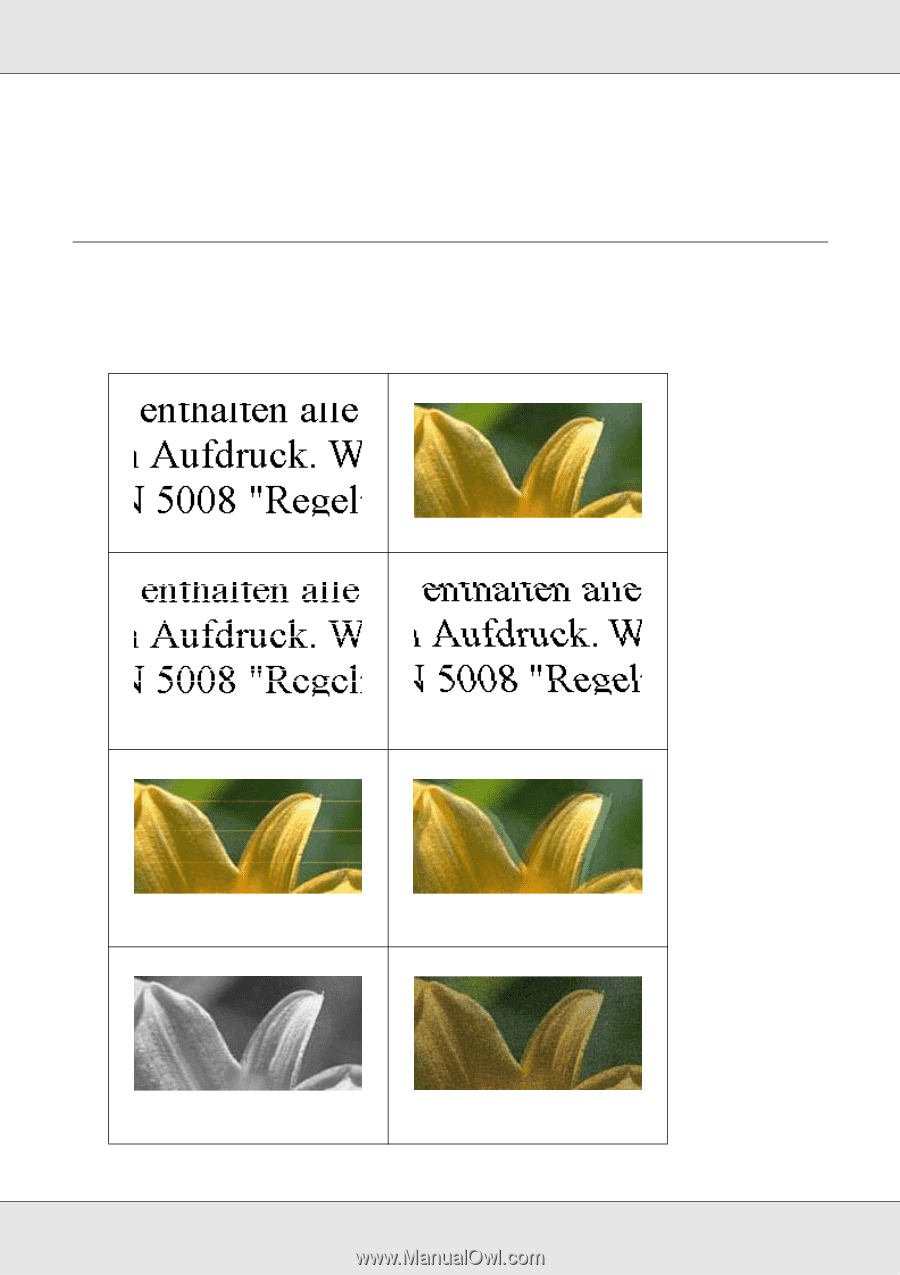
Troubleshooting
101
❏
The fan filter is not clogged with dust.
❏
The printer tray is not dirty.
Print Quality Problems
If you are having a print quality problem, then compare it with the illustrations below. Click
the caption under the illustration that best resembles your printout.
Good sample
Good sample
“Horizontal Banding” on page 102
“Vertical Misalignment” on page
102
“Horizontal Banding” on page 102
“Vertical Misalignment” on page
102
“Incorrect or Missing Colors” on
page 103
“Blurry or Smeared Printout” on
page 103