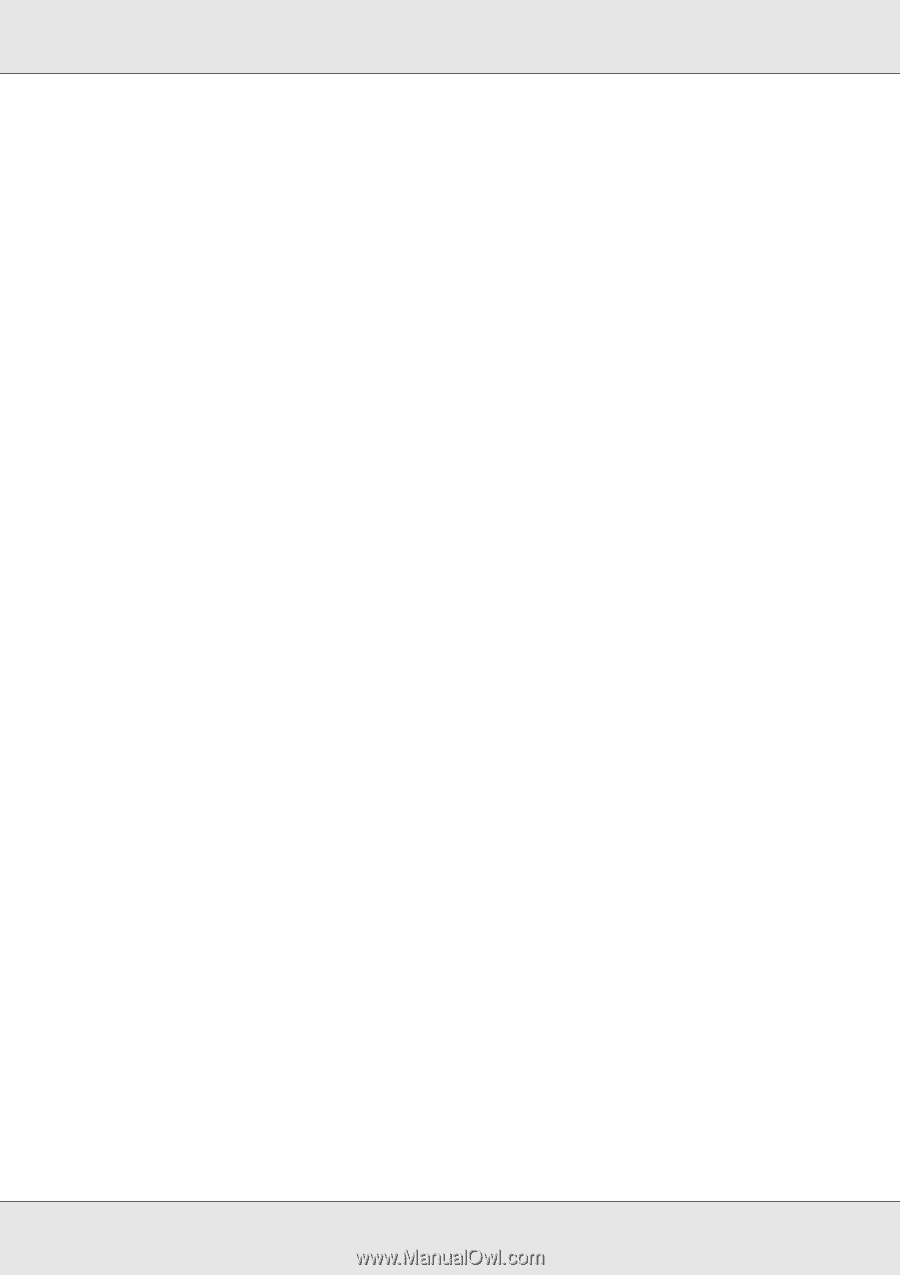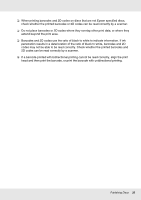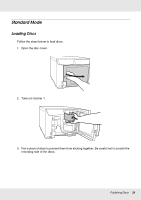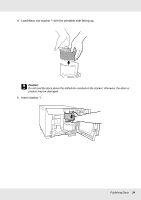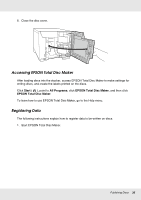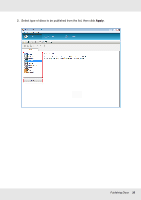Epson PP-50BD Users Guide - Page 32
codes may not be able to be read correctly. Check whether the printed barcodes
 |
View all Epson PP-50BD manuals
Add to My Manuals
Save this manual to your list of manuals |
Page 32 highlights
❏ When printing barcodes and 2D codes on discs that are not Epson specified discs, check whether the printed barcodes or 2D codes can be read correctly by a scanner. ❏ Do not place barcodes or 2D codes where they overlap other print data, or where they extend beyond the print area. ❏ Barcodes and 2D codes use the ratio of black to white to indicate information. If ink penetration results in a deterioration of the ratio of black to white, barcodes and 2D codes may not be able to be read correctly. Check whether the printed barcodes and 2D codes can be read correctly by a scanner. ❏ If a barcode printed with bidirectional printing cannot be read correctly, align the print head and then print the barcode, or print the barcode with unidirectional printing. Publishing Discs 32