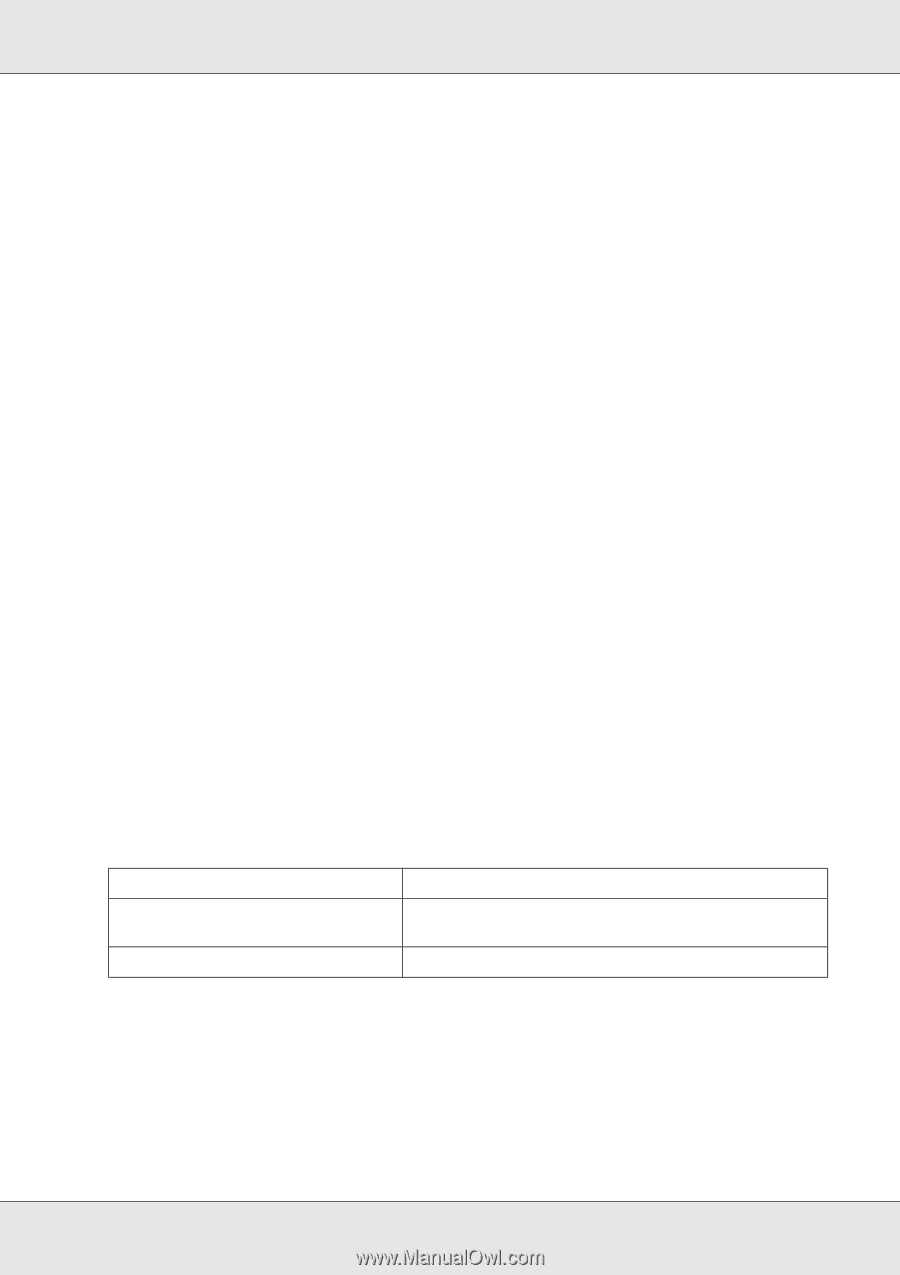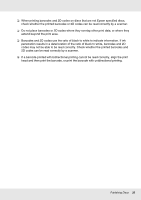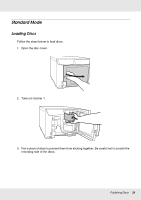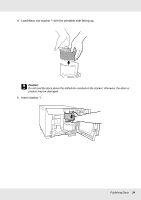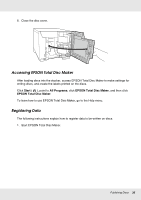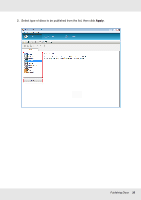Epson PP-50BD Users Guide - Page 31
Precautions for Duplicating Discs, Printing on Discs with a Commercially Available Software Package
 |
View all Epson PP-50BD manuals
Add to My Manuals
Save this manual to your list of manuals |
Page 31 highlights
❏ The completed job display of EPSON Total Disc Monitor shows the number of successes, number of failures, and number of discs printed. ❏ Do not use discs with lens cleaner, a label sticker, or condensation on them as it may cause mechanical error or malfunction. ❏ If the file system of the computer used is FAT, DVD/BD writing may not be possible. Precautions for Duplicating Discs ❏ Please use a CD/DVD drive that supports MMC 4.0-compatible commands and operates in conformity with MMC 4.0 as a source drive for copying. (Please check the Epson website for a list of drives for which operation has been verified.) ❏ Only for the PP-50BD: Please use a BD drive that supports MMC 5.0-compatible commands and operates in conformity with MMC 5.0 as a source drive for copying BDs. (Please check the Epson website for a list of drives for which operation has been verified.) ❏ Copying CDs/DVDs/BDs may not be possible depending on the type of CD/DVD/BD source drive used. If problems occur, please try using a different CD/DVD/BD source drive for copying. ❏ If the source disc is a multi-session CD/DVD/BD, it cannot be copied. ❏ If the source disc is a packet-written CD, it cannot be copied. Printing on Discs with a Commercially Available Software Package When you print on CDs/DVDs/BDs with a commercially available software package that supports CD/DVD/BD printing, you have to make the following settings. Size Type Margins on all sides 124 x 124 mm (4.88 x 4.88") CD/DVD Label, CD/DVD Premium Label, or Epson Specified CD/DVD Label 2 mm (0.08") Notice for Barcode Printing ❏ When printing barcodes and 2D codes, be sure to use Epson brand ink cartridges. Publishing Discs 31