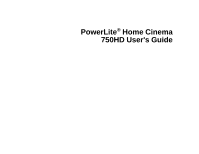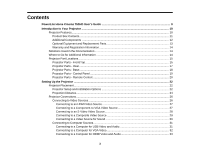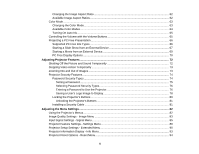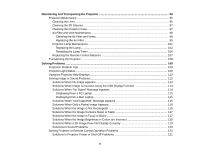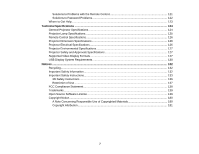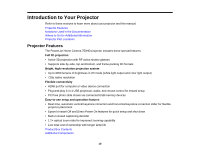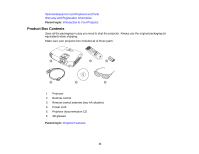Maintaining and Transporting the Projector
...........................................................................................
96
Projector Maintenance
.......................................................................................................................
96
Cleaning the Lens
..........................................................................................................................
96
Cleaning the 3D Glasses
...............................................................................................................
97
Cleaning the Projector Case
..........................................................................................................
97
Air Filter and Vent Maintenance
....................................................................................................
98
Cleaning the Air Filter and Vents
...............................................................................................
98
Replacing the Air Filter
..............................................................................................................
99
Projector Lamp Maintenance
.......................................................................................................
101
Replacing the Lamp
................................................................................................................
102
Resetting the Lamp Timer
.......................................................................................................
106
Replacing the Remote Control Batteries
.....................................................................................
107
Transporting the Projector
................................................................................................................
108
Solving Problems
....................................................................................................................................
109
Projection Problem Tips
...................................................................................................................
109
Projector Light Status
.......................................................................................................................
109
Using the Projector Help Displays
....................................................................................................
112
Solving Image or Sound Problems
...................................................................................................
112
Solutions When No Image Appears
.............................................................................................
113
Solutions When Image is Incorrect Using the USB Display Function
..........................................
114
Solutions When "No Signal" Message Appears
...........................................................................
114
Displaying From a PC Laptop
.................................................................................................
115
Displaying From a Mac Laptop
...............................................................................................
115
Solutions When "Not Supported" Message Appears
...................................................................
115
Solutions When Only a Partial Image Appears
............................................................................
116
Solutions When the Image is Not Rectangular
............................................................................
116
Solutions When the Image Contains Noise or Static
...................................................................
117
Solutions When the Image is Fuzzy or Blurry
..............................................................................
117
Solutions When the Image Brightness or Colors are Incorrect
....................................................
118
Solutions When a 3D Image Does Not Display Correctly
............................................................
119
Solutions to Sound Problems
......................................................................................................
120
Solving Projector or Remote Control Operation Problems
...............................................................
120
Solutions to Projector Power or Shut-Off Problems
.....................................................................
121
6